Hexen High Quality Textures
High Quality textures for Hexen
Current version: 0.06
All textures here started from 3d models, then rendered to normal maps and ambient occlusion, then painted albedo, specular and glossiness maps and finally rendered on a plane with a PBR OpenGL renderer to a single texture with one directional light source from left shoulder. All textures have 800% resolution from originals.
Since they were rendered with a PBR they will NEVER be similar to the hand-painted originals. I only can keep original design and base colors.
All textures have their own reflection maps, shine masks and parameters definitions, so it's STRONGLY recommended to turn off any other texture add-ons.
At some point I will merge textures from here to a XARP texture pack.
Texture pack is HERE
Pack contents:
Brass1

Brass3

Brass4

D_Brass1

D_Brass2

D_EndBr
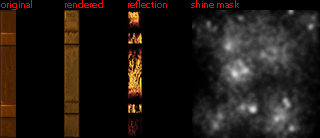
Forest01

D_Slv1

D_Slv2

D_EndSlv
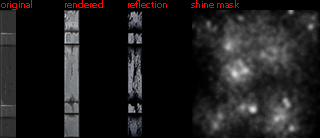
Current version: 0.06
All textures here started from 3d models, then rendered to normal maps and ambient occlusion, then painted albedo, specular and glossiness maps and finally rendered on a plane with a PBR OpenGL renderer to a single texture with one directional light source from left shoulder. All textures have 800% resolution from originals.
Since they were rendered with a PBR they will NEVER be similar to the hand-painted originals. I only can keep original design and base colors.
All textures have their own reflection maps, shine masks and parameters definitions, so it's STRONGLY recommended to turn off any other texture add-ons.
At some point I will merge textures from here to a XARP texture pack.
Texture pack is HERE
Pack contents:
Brass1

Brass3

Brass4

D_Brass1

D_Brass2

D_EndBr
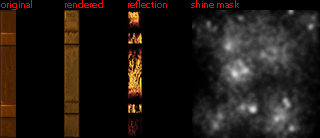
Forest01

D_Slv1

D_Slv2

D_EndSlv
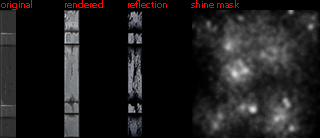


Comments
As you create more over the months, years... or however long it takes you, I'll keep on adding them to my game, replacing the textures within the existing pack with your superior ones.
The next will be BRASS1. That's an early WIP
edit: delete link
Just out of pure curiously, what software application are you using? I can see part of the interface from the screenshot, and it seems similar to whatever it was that the Centaur model was previewed in on the other thread.
curious to see how the dragons come out
I've always been curious about whether or not I could learn to make game-related content such as models and textures, but I've no idea where to start. All I know about textures is that making them requires a package similar to one called 'Milkshape', and that you need a pretty comprehensive knowledge of C++ coding in order to get started with all the animations etc. I know nothing about coding, so that rules me out. Textures, on the other hand possibly seem a bit more manageable for none computer professionals to master.
Is any coding knowledge required to get started on simple textures? Or is it something that only really requires artistic skills, and some design knowledge?
all you need for modelling is a 3D-modelling program, and a texture-editing program to make textures.
my modelling software of choice is blender, which is easy to use and is 100% free: http://www.blender.org/
and for making textures i use paintshop pro myself, which is quite pricey but a great tool.
but there are also free alternatives like gimp
That's more than enough for texture creation.
SideFX Houdini have a free Apprentice Edition link. All my models and animations from this thread was made with that tool.
... and from reading that thread, I also learned that you are one of the people working on the Skyforge MMO, wow!
Anyway I don't want to derail the thead any more, as it should be about the Hexen textures.
edit: remove link
maybe you could try adding some scales to the dragons?
that would be awesome and would look amazing when its made into a texture
dun doubt itll be a lot of work, but it would look really cool
There are scales already in the original dragon graphics (the big square-shaped things). Also I want to keep original style.
cant wait to see the texture in-game when its done
Quick question, if I install your new pack in it's current state over the top of the existing JXCCP will your textures override the existing ones in that pack, or must I remove the relevant textures from JXCCP first?
click on image to enlarge
That inspires me to redo all brass textures I did before. And it will be done in no time.
P.S. I use a realtime renderer as I believe that someday the Doomsday will accept a PBR
Small Seven Portal's doors textures have been added, and all other "brass"-series textures have been updated to more natural-looking weared brass.
Here are btw the glass textures in 512x1024, since in the current Hexen texture pack they are only present as 256x512.
https://www.dropbox.com/s/tgpahc6hfkpau ... 1.png?dl=0
https://www.dropbox.com/s/0f7t02rv060et ... 3.png?dl=0
https://www.dropbox.com/s/28dy977pdjcbg ... 5.png?dl=0
https://www.dropbox.com/s/c741lk78qa793 ... 7.png?dl=0