Sapphire Wand
Hexen Weapons Pack.
UPDATE 24.07.2014: Current version 0.444
In this pack:
HUD Spiked Gauntlets and punch FX


HUD Sapphire Wand with projectile and hit FX
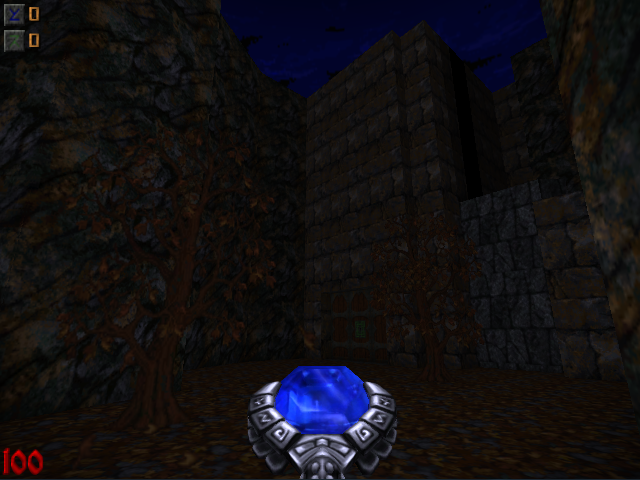
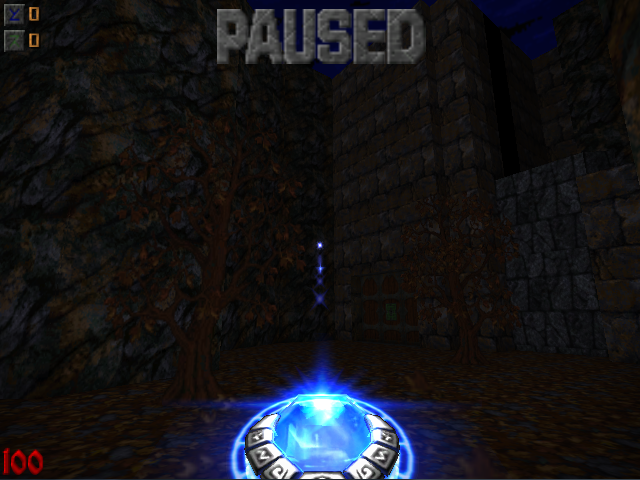

HUD Frostshards with projectile and hit FX



World Weapon Frostshards

Iced Death FX
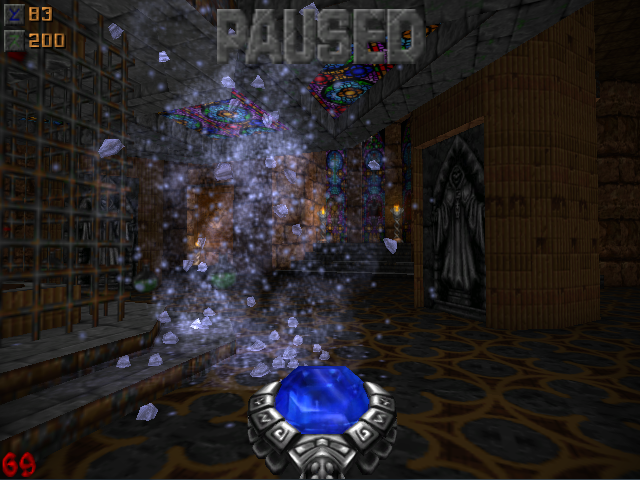
World Weapon Arc Of Death

HUD Arc Of Death and Lightning FX
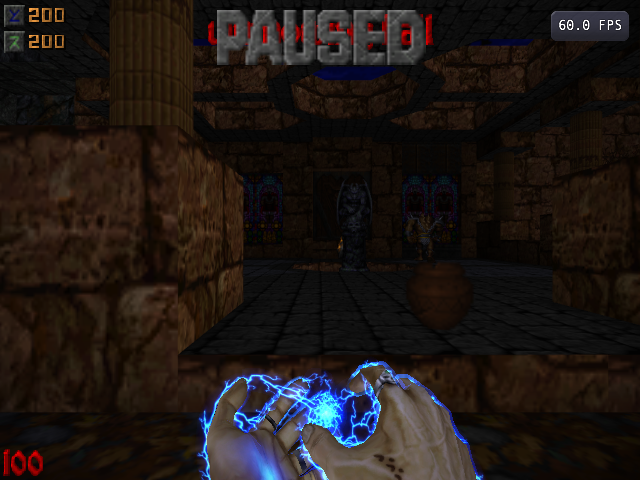

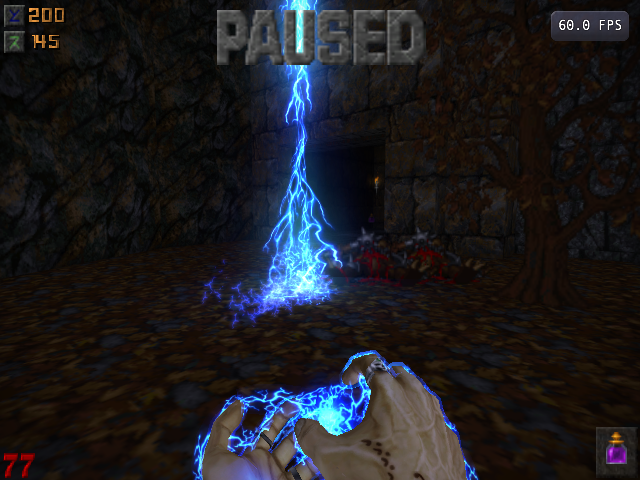
World Weapon Bloodscourge
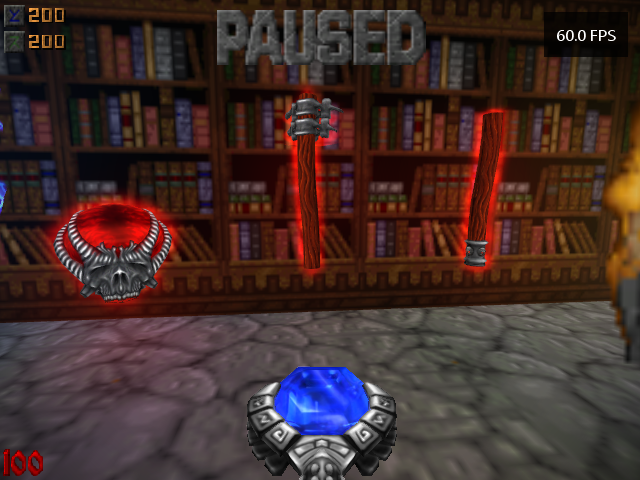
HUD Bloodscourge with projectile and explosion FX
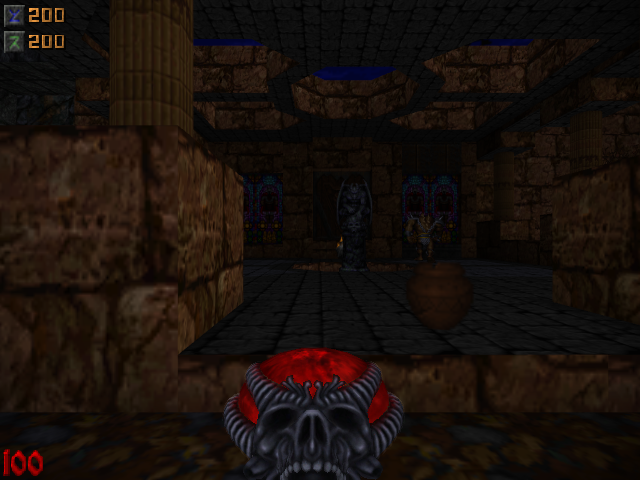
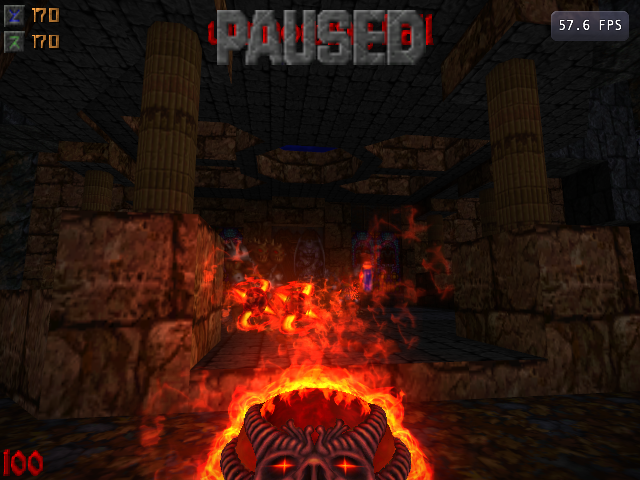

Items:
Crystal Vial

Quartz Flask

Blue, Green and Combined Mana
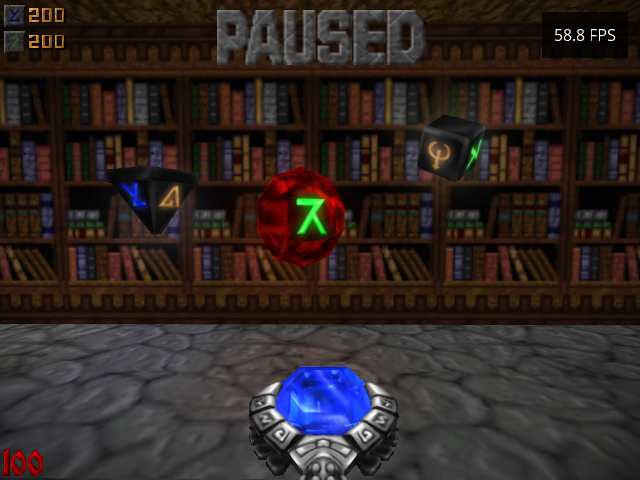
Flechette item and effects for all three classes



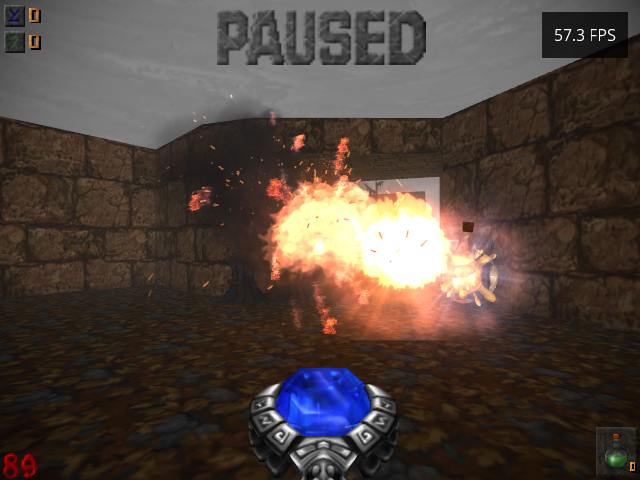
Flame Mask item

Decor:
Wall Torch

Twined Torch

Addon is here
Tested in Doomsday 1.14.5 stable
Next
Fighter class weapons. Timon's Axe
WIP Section
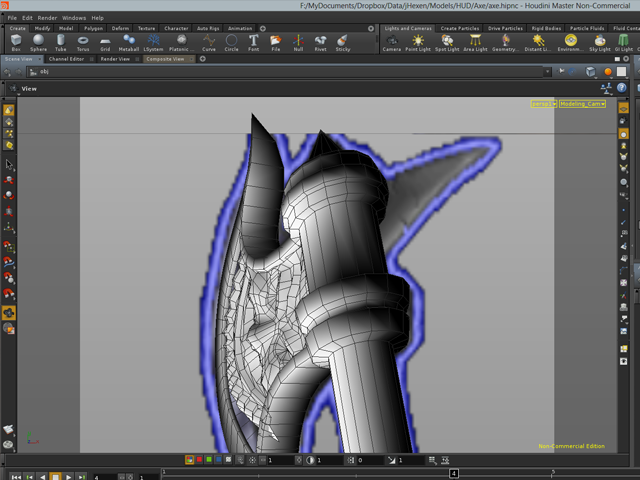
UPDATE 24.07.2014: Current version 0.444
In this pack:
HUD Spiked Gauntlets and punch FX


HUD Sapphire Wand with projectile and hit FX
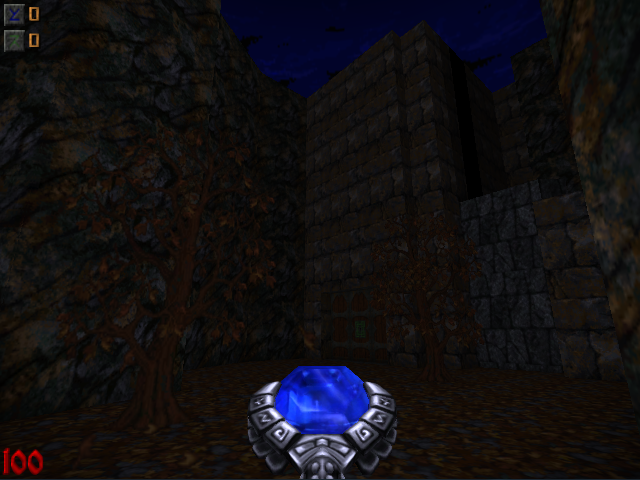
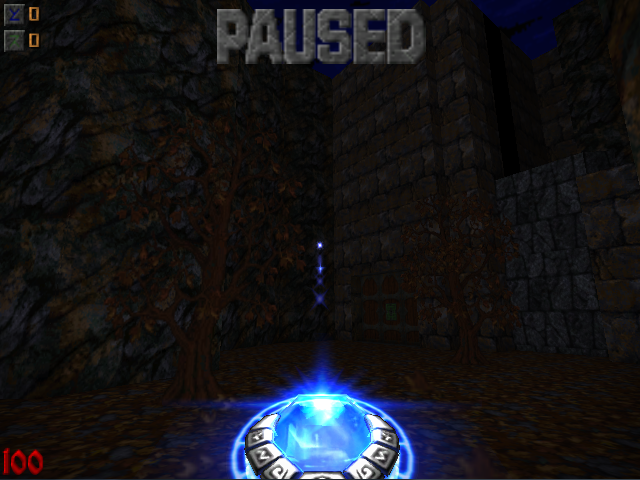

HUD Frostshards with projectile and hit FX



World Weapon Frostshards

Iced Death FX
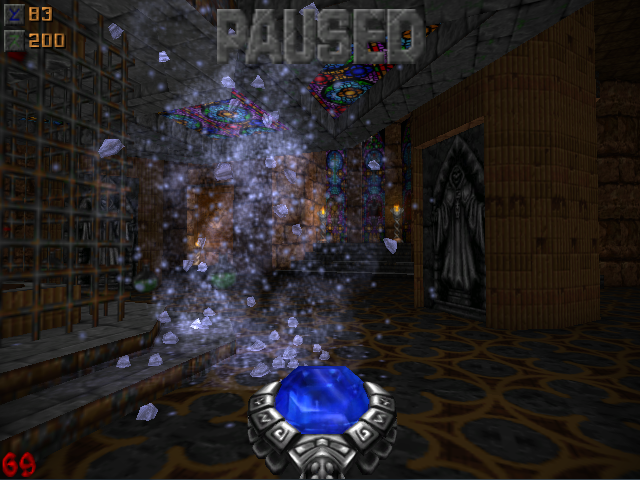
World Weapon Arc Of Death

HUD Arc Of Death and Lightning FX
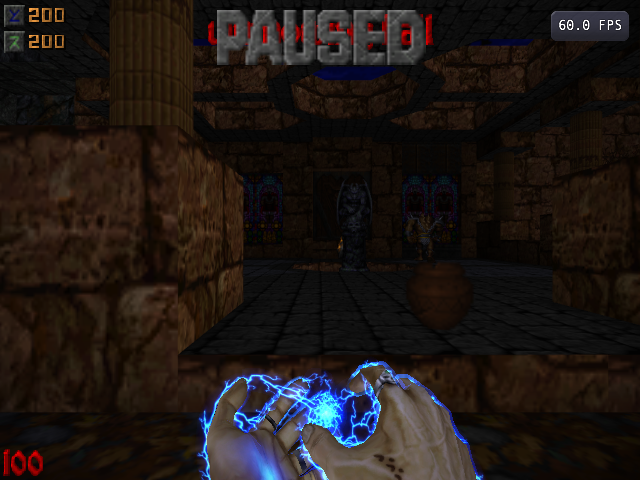

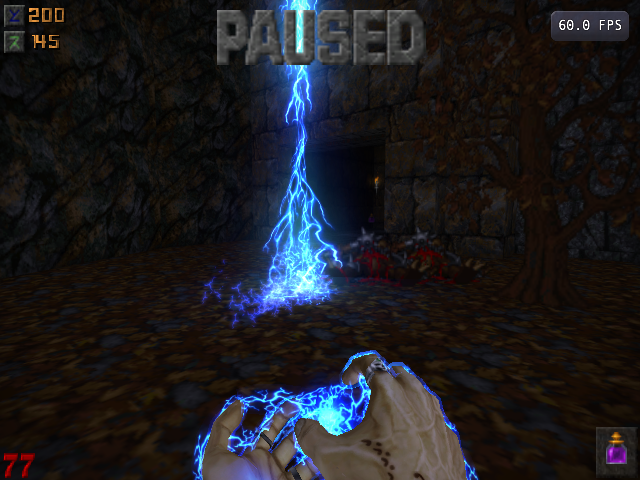
World Weapon Bloodscourge
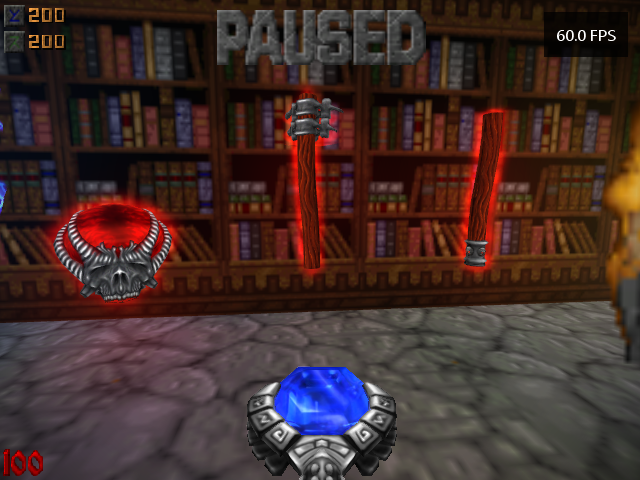
HUD Bloodscourge with projectile and explosion FX
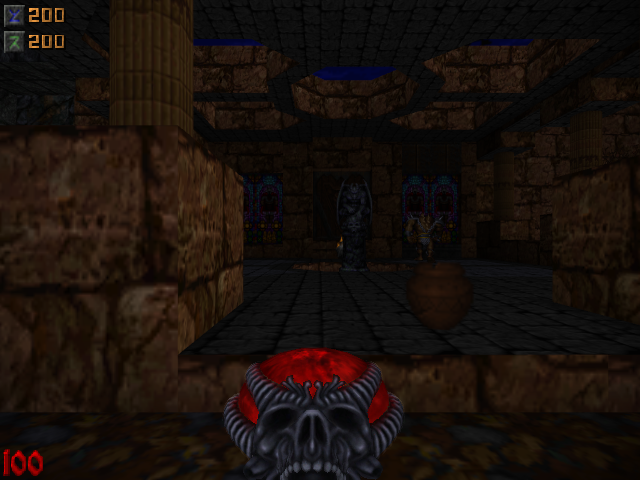
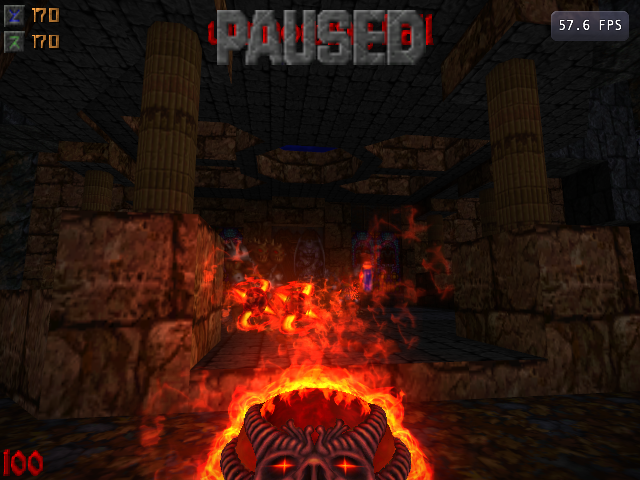

Items:
Crystal Vial

Quartz Flask

Blue, Green and Combined Mana
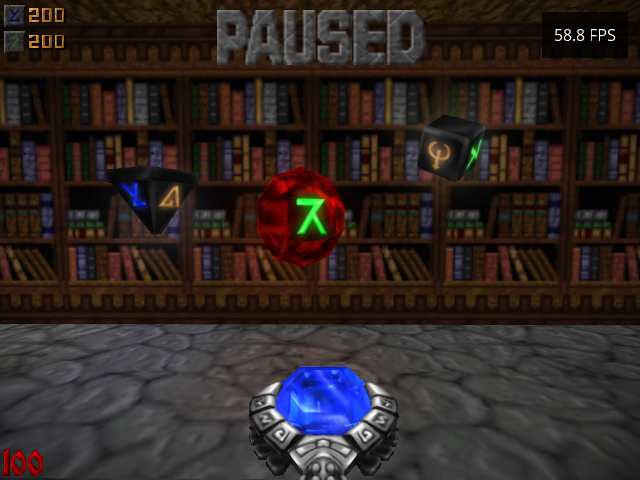
Flechette item and effects for all three classes



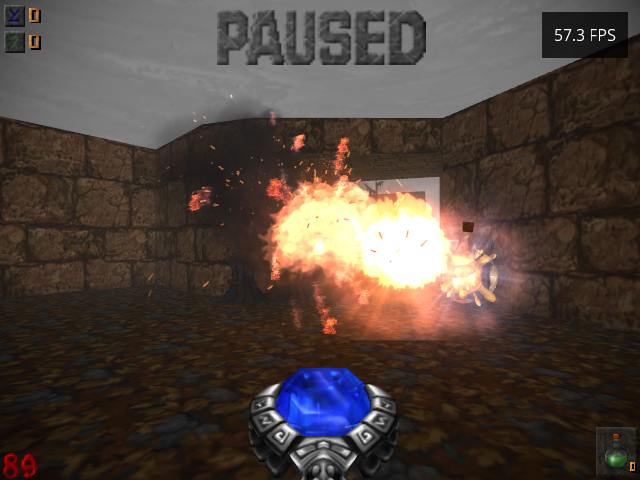
Flame Mask item

Decor:
Wall Torch

Twined Torch

Addon is here
Tested in Doomsday 1.14.5 stable
Next
Fighter class weapons. Timon's Axe
WIP Section
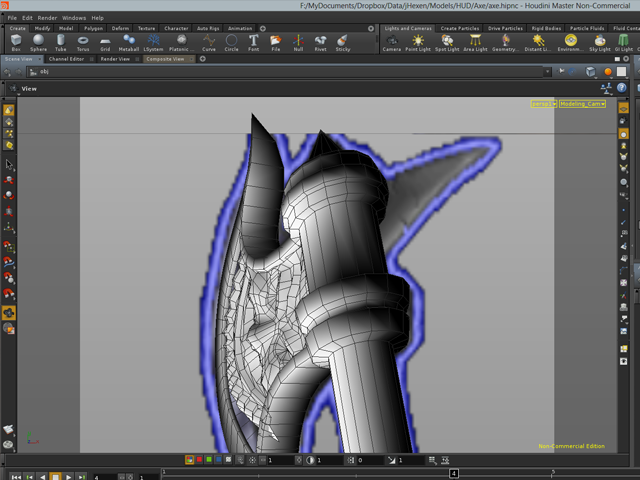


Comments
That said, the model looks nice (though obviously by it'self, it sticks out a bit due to the different art style; brigher and more colourful rather than dark and gritty) though it could do with some more polies in the staff part.
Why seemingly no smooth pulling back animation?
I don't know what's wrong with the model, but I have the same Segmentation Violation error, even if I change the model with the good and tested one (Bloodscourge for example), or started other class, where the model dosn't present.
But if you install this pack with Wand.pk3 the problem will gone. I don't know why, because in this pack only some decor models and reflection masks. I tried to remove decor models from this pack, but the Segmentation error appears again. I don't see the link at all :-/
And there is no problem with this model in older version of Doomsday engine (1.8.6)
About smooth pullback animation.
For now all animation made by engine itself, I just swap original sprite sequence by 3d model sequence. Now I dig in Heretic resource pack and dengine wiki to learn how to override or add animation to HUD weapon states.
Nice work on the model, it looks just like the sprite. Have you considered making the crystal partially translucent so that the player can see the back faces of the crystal's facets?
In short, the pipeline looks like: Houdini (export obj + animated point cache as mdd) => Blender 2.4.9 (Import obj, connect animated mdd, export md2) => Misfit Model 3D (to edit animation clips) => md2tool (final clean up and optimization).
I already achieve smooth animation between states and now tweaking animation itself.
2 DaniJ: I split the Crystal model into two parts to make upper part semi-transparent. I think it looks good and I will upload new model after finishing animation work.
For now I want to stop work on this model and switch to the next. Anyway I always listen a reasonable comments to improve it or fix a bug.
All links updated in the topic
The Doomsday.out didn't give any valuable information though.
Beside that I have to say great work on that model.
Well, I made a bit of testing and I found out something else.
If I play the common Hexen, in the first map, the game will definitely crash with the model activated.
Though if I play Hexen with the Addon, it seems to work just fine. I haven't had a crash in the first map at least. Maybe just coincidence.
Here is a beta version of new models.
The missile looks good. I've wished in the past that some more of the missiles in the games (obviously such an approach wouldn't work with all missiles) would be done in such a way.
Though the missile is a lighter shade of blue than the sprite missile. Also by making the trail full bright where as it originally wasn’t, you've changed the game play balance slightly (I'm thinking of DM play here). EDIT; ok the trail being full bright may be due the version of Dday I used to test the model, that you may have used a model flag added since that version.
There is also a narrow hole in the model where the bottom of the gem doesn't go into the rest of the wand fully.
About missile: in original Hexen game it hardly noticeable because it has the same size and color as a trail. In jHexen I make it bright to link with bright shards in puff fx.
The trail I leave a dark color as the original.
About wand model: actually there IS a huge hole between gem and handle. To make model fit the sprite it has been severely distorted. But you should not see the hole from HUD camera. Maybe you give me a screenshot there the problem is?
Also I can't make a puff model to work with "Transparent" settings to fade it out on last frame. It just ignore it and stays fullbright in any cases. The Glow fx in wand model with the same settings works pretty well.
UPD. You can download updated file from topic, there I fix a hole, I think.
Also, a little nitpick about the missile explosion, can you start the ring off at a slightly larger scale; I think the ring starts of a bit small compared to the missiles size.
That said, I'm not sure about the new missile explosion fx you've added to the latest version (that you snunk in with your hole fix). They make the explosion seem too busy and that they have gravity seems at odds with the main missile explosion which doesn't. I also don't think the balls part of the new fx fit at all.
There are some small fixes in model updated in topic.
Thank you!
Edit: just tested and it looks ok except for the seg violation i will see if it's anything to do with the DED but most likely it's the model it's self causing this
But one thing I agree with you: for now metal doesn't look like metal. There need to be bright specular reflection on polished parts, but I can't achieve it in color texture only. There are already full brightness in thees texture areas. Sector lighting make it look darker. The reflection texture can add to model more "metal" look, but without mask, reflections walk around all the model and what looks very weird. I don't want specular reflections in holes and caves, nor in the shadowed areas.
Reflection masks doesn't support for models, only for flats :-/
I do agree however that a mask would be particularly helpful for models.
That said, I notice that the metal now actually moves as it's alive, when you fire it; why? I admit that I'm not fond of that myself.
I'm not sure but I think you might be objecting to the phenomenon known as "vertex swimming", which, is inherent in the design of the MD2 model format (vertex coordinates are quantized).
The wand's metal "wings" slightly move out during attack state.
If you check original Raven sprites you'll see it