Games disappear after adding addon (How to reset?)
So, I couldn't get the hi-res sprite package to work, as a package that I had found and mentioned here:
http://talk.dengine.net/discussion/2446/hud-weapon-models-suck-alternatives
After the latest comment I decided to try and unzip the pack and then load the folder into Doomsday; the moment I did that, all the games disappear. I'm guessing it's got something to do with one of the sub folders having spaces in its name and some kind of faulty set command as there were problems with stuff not loading if it had spaces in the name before. That, and Doomsday now says it can find the paths of the games it could find just fine, a path being a folder structure, it seems that setting that folder in whatever config file screwed up the names stored there. Removing the folder from the addon folders, however, does not bring back the games; and also removing Doomsday and reinstalling does not bring back the games.
So I've been trying to figure out how to reset all of Doomsday's settings so it does everything from scratch, but I can't figure out where the config files are to delete to get Doomsday to do everything from scratch.
Also, I'll try what happens if I replace the spaces in the subfolder name with underscores, if this solves this problem and it is indeed the spaces in the folder name that is the culprit, this is definitely something that needs addressing.
http://talk.dengine.net/discussion/2446/hud-weapon-models-suck-alternatives
After the latest comment I decided to try and unzip the pack and then load the folder into Doomsday; the moment I did that, all the games disappear. I'm guessing it's got something to do with one of the sub folders having spaces in its name and some kind of faulty set command as there were problems with stuff not loading if it had spaces in the name before. That, and Doomsday now says it can find the paths of the games it could find just fine, a path being a folder structure, it seems that setting that folder in whatever config file screwed up the names stored there. Removing the folder from the addon folders, however, does not bring back the games; and also removing Doomsday and reinstalling does not bring back the games.
So I've been trying to figure out how to reset all of Doomsday's settings so it does everything from scratch, but I can't figure out where the config files are to delete to get Doomsday to do everything from scratch.
Also, I'll try what happens if I replace the spaces in the subfolder name with underscores, if this solves this problem and it is indeed the spaces in the folder name that is the culprit, this is definitely something that needs addressing.

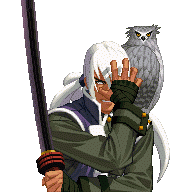
Comments
Now re-install Doomsday. If you followed the instructions all should be working fine again, provided that you have a copy of any of the supported games installed: DOOM, DOOM2, HERETIC, HEXEN.
Regarding the mentioned hires sprite package, the packs available for download at MODDB are all incompatible with Doomsday. This can't be fixed by removing spaces from folder names, or by unzipping any of those packs into Doomsdays folder.
> those packs into Doomsdays folder.
Removing the spaces is only partly about getting the sprites to work, unpacking them was an attempt at getting them to work; and the moment I added the folder, it immediately crashed Doomsday's path reading abilities into oblivion and could no longer find the games it had very much present.
And yes, I can absolutely confirm that the spaces in the folder name is the problem: added the HRRP folder again now wit the folder renamed to having underscores, and although Doomsday indeed cannot find anything it considers a functioning addon, it no longer crashes the Doomsday's pathing into oblivion; the games stay right where they are.
Somehow, the folders you select as add-on folders can have spaces in names without problems, but any file or folder inside those folders cannot have spaces in the name, the moment something has spaces in those names, whatever part of Doomsday seeks to store known files and addons sets a wrong end-of-filename somewhere in whatever database it keeps, and the whole thing screws up.
What exactly does this mean: "Doomsday now says it can find the paths of the games it could find just fine"
Do you have a screenshot or log file to share about that, if there was a particular error message?
Particularly about "doomsday say it can't resolve or find the path", what does this look like?
http://talk.dengine.net/discussion/2571/issues-getting-any-game-to-launch
has screenshots of the screen you get. Mod pane to the right, and to the left a completely empty pane with a mention that no games can be found.
And this happens the moment you load a mod that causes this problem, you're games are there normally just fine, you load a directory with such a mod, and POOF games gone, Doomsday looks like the screenshots in that thread.
You need to delete the deng directory and reinstall DE, and your games are back again. Turn the spaces in the file name or directory name to underscores, and the mod will load normally without any problems.
About a year ago the same problem was there for other people as well, there was a thread in technical support or in the addon forums, where multiple people had their games disappear when loading a mod, including me. I believe after renaming mod's to something that was more easy to differentiate which mod is which, and back then also, removing the spaces, meant they loaded normally; and the people who had the problem went, "Yes, indeed, remove the spaces and problem is gone."
And I believe the last post in that thread was you saying were going to look into it.
The first attempt to solve the problem for me was to try to manually load the game directories/wads; and then there's a popup that says the path entered is not correct/can't resolve it.
Unfortunately the previous discussion must have dropped off my radar...
https://www.moddb.com/mods/doom-hd-weapons-and-objects/#7093046
Download it from there; unzip it. If you explore the unzipped files/folders you'll find a few few files and two or three more folders. One of those folders is quite a long string/sentence with multiple spaces in it.
Startup doomsday, set the base folder of these unzipped files as a mod folder (and probably the directory with spaces would produce it to). When you close the folder options and Doomsday goes to try and load the mods, that's when the games disappear.
Check out these screenshots and see if there's something you disagree with / did differently.
The folder name with spaces that I found is called "projectiles and hit effects". In the second pic, you can see that Doomsday is listing its contents correctly.
Deleting your "persist.pack" file in the Doomsday runtime folder should restore the default configuration where Doomsday can again find your games; i.e., you'll need to reconfigure your data file paths.