Silent/lowres loadings in 1.9.7
Dear Support!
The "in between" music "chess.mus" is not played, when you travelling between maps (both by portals and menu\cheats). You can compare with 1.8.6.
Howewer, "chess.mus" is played in 1.9.7 when you finishing map31 and see chessboard with korax and player.
Also this is related to Doom and Heretic, because when you start changing map - current music is turning off
The "in between" music "chess.mus" is not played, when you travelling between maps (both by portals and menu\cheats). You can compare with 1.8.6.
Howewer, "chess.mus" is played in 1.9.7 when you finishing map31 and see chessboard with korax and player.
Also this is related to Doom and Heretic, because when you start changing map - current music is turning off

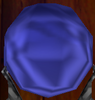
Comments
At some point we might look at allowing games to customize the progress animation (which would allow Hexen to display the Ethereal Travel graphic and play the "chess" music). However, given the ideal load time is zero - this isn't very high priority.
Even with heavy 3d models and texture packs?
What do you think about "just add chess music without displaying Ethereal Travel graphic" ? I think some music should play during loading (previous music or chess), because silent loadings are boring (this is related to Doom and Heretic too).
BTW: this "busy mode" also changes all ingame graphic to "drunk" mode (like if you watching 3D movie without 3d glasses), and only after loading completes, the graphics is changing back to normal mode.
Here are the screenshots:
Before loading: http://img252.imageshack.us/img252/9477 ... oading.png
After loading: http://img535.imageshack.us/img535/4002 ... oading.png
Is it deliberate change too?
Yes that is deliberate. The engine captures a "screenshot" of the last rendered frame, at a lower resolution, which is then used as the background for the loading animation. What you are seeing is the lower resolution frame content.
Will it capture a screenshot in a "higher" resolution in future releases? If not - will it be possible to set this functionality in options or via addons?
Also I wonder, why it capture a screenshot in a lower resolution - what benefits? As I understand, higher resolution screenshots can be captured less that in a second