ELV Project: Hexen - Public Demo
ELV Project: Hexen - Public Demo

Download links:
elv.hexen.pack - 3d Models
elv.hexen.textures.pk3 - Textures
Install instructions:
1. Download Doomsday Engine 2.3.2 Build 3869 from the link

2. Select WAD folder with Hexen.wad

3. Select Addons folder, where you downloaded both elv.hexen.pack and elv.hexen.textures.pk3

4. Hit the Addons box near the Hexen game and select both addons. Then hit Play.
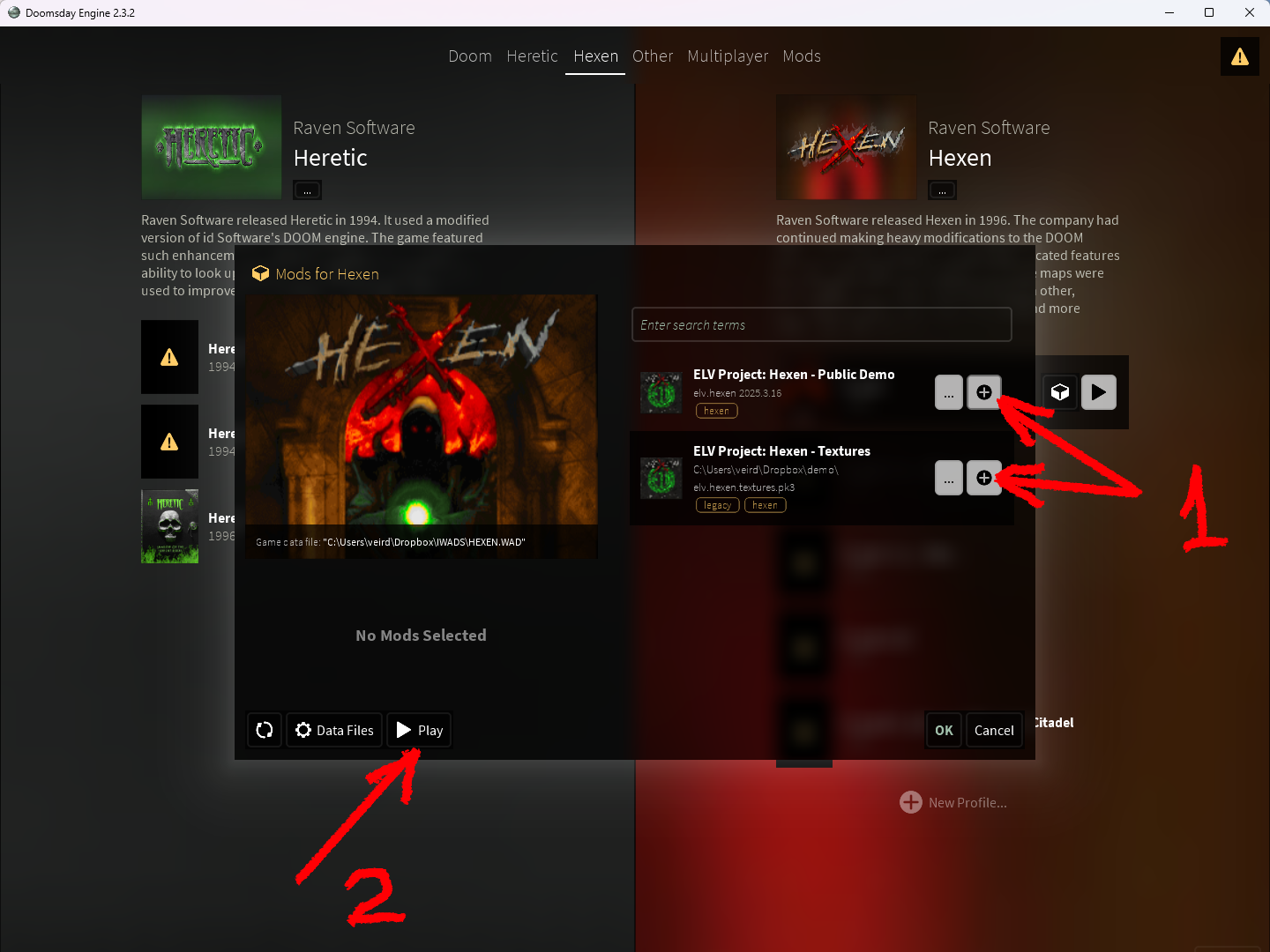
Frequently Asked Question
Q. What is the "public demo" meaning?
A. That demo shows the game's "vertical slice" with the complete Winnowing Hall level. Every feature that will be in the full Addon is present including 3d models, textures, and VFX.
Q. Why it's taking so long?
A. Because Veirdo spent more time on his career rather than on a project.
Q. You guys said all 3D models are done. Why are they not included?
A. That's right. Thanks to Emmanuel (the project owner) and Grigoriy Ischenko (our main 3D modeler), all the models are complete. But models are not game assets. There is a long way for them to shine in the game including animation speed matching the state machine, sprite size matching, color correction, scripting, shaders and VFX. But mainly, because Veirdo is a slacker.
Q. Why the heck visual effects are so cartoony?!
A. Two reasons. First of all the particle system and its renderer in Doomsday Engine is severely outdated. And instead of trying to pull it to match a new model renderer, Veirdo is pushing it even further back. The second reason is the diversity of Veirdo's VFX skills to produce hand-painted animated flipbooks. He will gladly update all VFX when the renderer is ready.
Q. What's next?
A. Veirdo will make biweekly public updates on the new models.

Download links:
elv.hexen.pack - 3d Models
elv.hexen.textures.pk3 - Textures
Install instructions:
1. Download Doomsday Engine 2.3.2 Build 3869 from the link

2. Select WAD folder with Hexen.wad

3. Select Addons folder, where you downloaded both elv.hexen.pack and elv.hexen.textures.pk3

4. Hit the Addons box near the Hexen game and select both addons. Then hit Play.
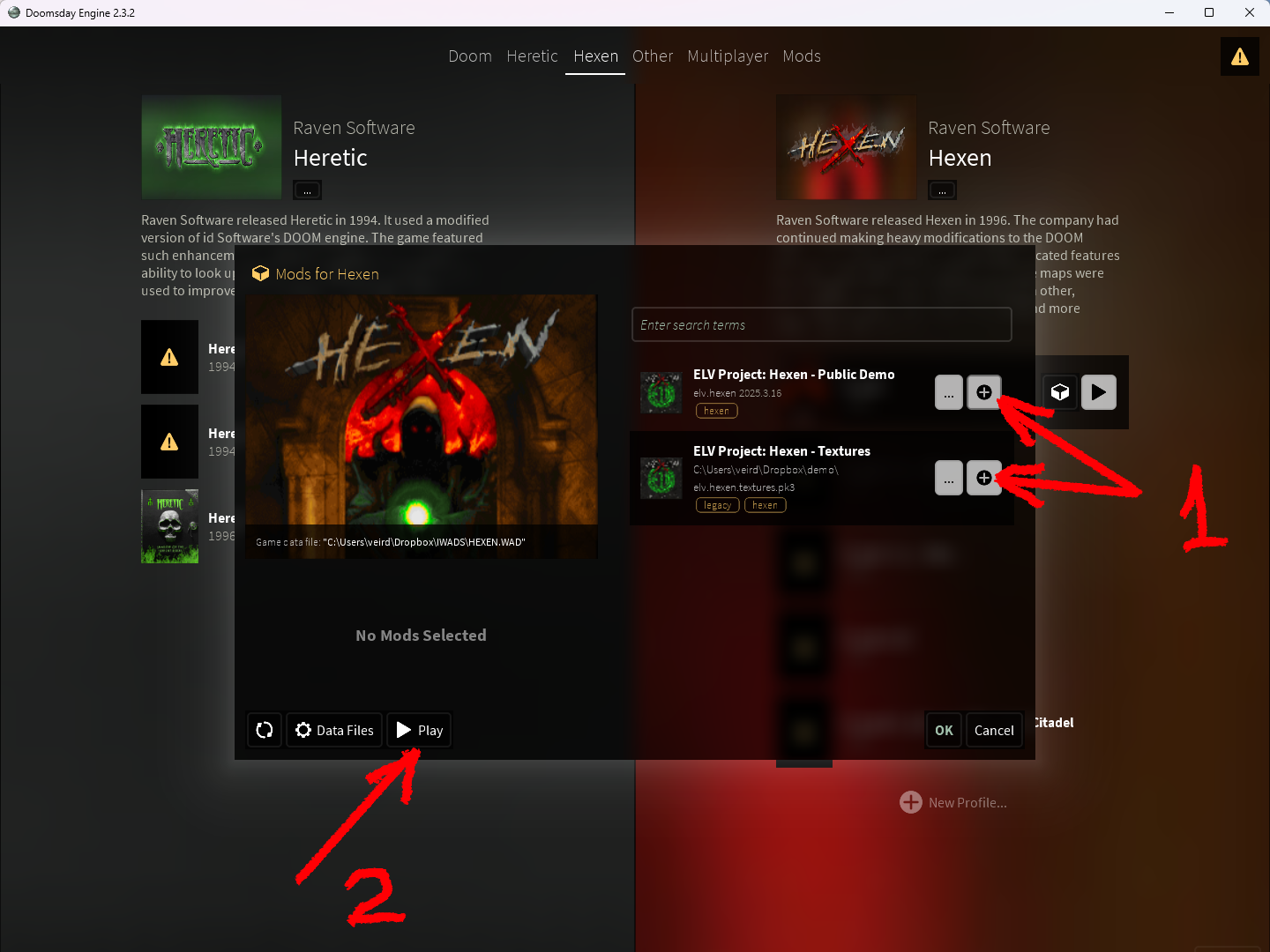
Frequently Asked Question
Q. What is the "public demo" meaning?
A. That demo shows the game's "vertical slice" with the complete Winnowing Hall level. Every feature that will be in the full Addon is present including 3d models, textures, and VFX.
Q. Why it's taking so long?
A. Because Veirdo spent more time on his career rather than on a project.
Q. You guys said all 3D models are done. Why are they not included?
A. That's right. Thanks to Emmanuel (the project owner) and Grigoriy Ischenko (our main 3D modeler), all the models are complete. But models are not game assets. There is a long way for them to shine in the game including animation speed matching the state machine, sprite size matching, color correction, scripting, shaders and VFX. But mainly, because Veirdo is a slacker.
Q. Why the heck visual effects are so cartoony?!
A. Two reasons. First of all the particle system and its renderer in Doomsday Engine is severely outdated. And instead of trying to pull it to match a new model renderer, Veirdo is pushing it even further back. The second reason is the diversity of Veirdo's VFX skills to produce hand-painted animated flipbooks. He will gladly update all VFX when the renderer is ready.
Q. What's next?
A. Veirdo will make biweekly public updates on the new models.


Comments
Emmanuel, Leo, and Grigoriy Ischenko to make this happen! Special thanks to Emmanuel for the regular waking me up from a sweet slumber of procrastination
- Few floors on Seven portals
- Set of 2-nd weapons
- Set of 3rd weapons