Doomsday suddenly no longer recognizes game iwads
So, I just downloaded Doomsday 2.1 to my rather new Windows 10 x64 installation; started it up, and presto, it finds my all my GOG Doom games without any problem or need to manually select the directories. Off I go configuring add-on packages, decided to rename the files to something easier to recognize; so I quit and restarted Doomsday a few times. So I finally got it the way it's supposed to, and I figure, time to play a round of Doom.
Startup Doomsday; POOF! Games gone, it says it can't find any game iwads; you can manually configure the folders. So I manually configure the folders; still can't find the iwads. Which is doubly odd, as Doomsday also found the master levels and other stuff that comes with the GOG versions of Doom, Doom 2, and Final Doom in those iwads and recognizes them as addon packs; and those addon packs it still sees, so it must also see the wad files.
Tried reinstalling Doomsday, tried starting as administrator, tried restarting the pc, didn't help, figure maybe it's that instability, tried 2.01, no change. Doosday just refuses to see the games.
I noticed 2.01 already had the folders manually installed, so I'm guessing it needs the same central configuration files (have no idea where they are stored) could it have set something wrongly in those files that produces a conflict!?
Help!
Startup Doomsday; POOF! Games gone, it says it can't find any game iwads; you can manually configure the folders. So I manually configure the folders; still can't find the iwads. Which is doubly odd, as Doomsday also found the master levels and other stuff that comes with the GOG versions of Doom, Doom 2, and Final Doom in those iwads and recognizes them as addon packs; and those addon packs it still sees, so it must also see the wad files.
Tried reinstalling Doomsday, tried starting as administrator, tried restarting the pc, didn't help, figure maybe it's that instability, tried 2.01, no change. Doosday just refuses to see the games.
I noticed 2.01 already had the folders manually installed, so I'm guessing it needs the same central configuration files (have no idea where they are stored) could it have set something wrongly in those files that produces a conflict!?
Help!

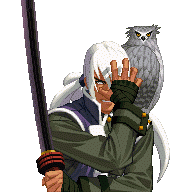
Comments
To reset the data file config, you'll need to go to your runtime directory and delete/rename the persist.pack file. This contains your persistent engine configuration. When Doomsday can't find it, it basically does a "factory reset" to the default settings.
Assuming that gets around the problem, and the same issue gets repeated later, please try to note the exact circumstances that trigger it to help with the debugging.
That Segmentation violation you mention is also a bug and should be looked at. I have not seen it on my machines, but repeating your steps might help with that.
Once I had Doom configured, I did the other three games in a single go; so I'm assuming there's a problem with one or more of the hires stuff for Doom 2 or Final Doom.
Going to retrace my steps; and going one mod at a time from Doom 2 onward:
Doom worked fine as before.
Doom 2 works fine including all the Doom 2 skyboxes.
Next Final Doom Plutonia Experiment. Clear; all the Plutonia Experiment mods work fine.
Next Final Doom TNT Evilution.
Okay, here's the problem and weirdly apparently not with the TNT Evilution specific stuff, but with one of the standard Doom mods; going with them one by one now.
Models aren't it...
Texture project isn't it either...
Doom Skyboxes aren't it either...
User Interface isn't it either...
HQ SFX isn't it either...
jDoom resource pack isn't it either;
Nor does the music pack.
So it seems the bug happens setting the packages for evilution, but only after you've set the other games; setting them for Evilution alone does not produce the error...
Models aren't it...
Texture project isn't it either...
Skyboxes aren't it either...
User Interface isn't it either...
HQ SFX isn't it either...
And the jDoom resource pack isn't it either; what the hell; this time it doesn't do it; okay, TNT specific add-ons:
The skyboxes don't do it; Lorcan's music doesn't do it...
And the bug dissolved like snow before the sun.
Only thing I can think that is different from the times the error occurred versus now when it doesn't; is that when the error occurred I selected all the add-ons in one go, instead of one by one; I don't get it.
Oh, by the way, I notice pretty much every model gets warnings about having too many weights on vertices.