Lighting problem after upgrading to 1.14.0 (Solved)
Hello.
Since I upgraded my Doomsday Engine to version 1.14.0, every time I activate the light by the IDBEHOLDL cheat code, the screen bleaches (Turns white) almost completely:
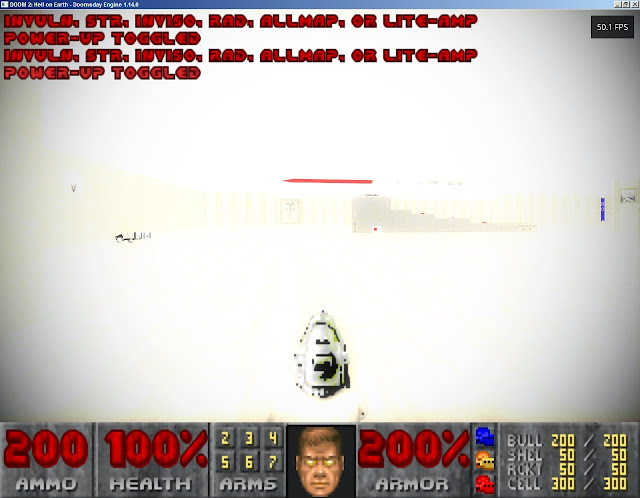
What causes this?
Since I upgraded my Doomsday Engine to version 1.14.0, every time I activate the light by the IDBEHOLDL cheat code, the screen bleaches (Turns white) almost completely:
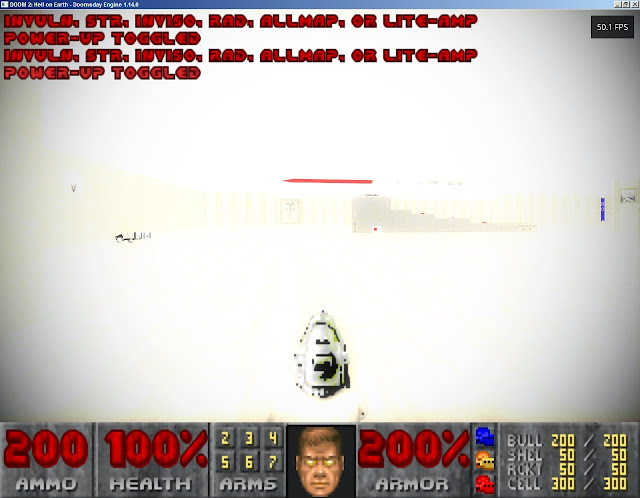
What causes this?

Comments
With the current 1.13.2 version I have, I use custom appearance profile (Which probably have all of my settings from the control panel that I've setted with older versions that had a control panel). I think that these options weren't changed during upgrading to 1.14.0.
Where are the bloom settings? I don't find them.
Also, unrelated to this, the Print Screen key, isn't picked also in 1.14.0.
Bloom Threshold: 0.35
Bloom Intensity: 0.65
Bloom Dispersion: 1.00
I reseted the camera lens settings, and nothing changed, meaning that these are the default values.
I'm waiting for an answer.
This issue doesn't appear to occur for me, suggesting it could be an incompatibility with specific hardware.
Also, have you tried disabling bloom completely or tested using the 'Vanilla' Rendering profile? That disables the likes of bloom.
I found that there are no bloom settings in previous version 1.13.2.
Also, during the first run of Doomsday Engine 1.14 after upgrading from 1.13.2, a warning symbol appears on the upper right side of the screen.
Doomsday.out included if it is related to the problem:
Motherboard: Gigabyte GA-G41M-ES2L rev 1.0
CPU: Intel Pentium DualCore E5400 2700MHz
GPU: NVIDIA GeForce GT 220 (1GB memory)
Memory: 2GB
Monitor: TEAC 7005L12 17" 4:3 LCD Monitor
HDD: 500GB (Two partitions of 250GB).
I disabled the bloom, and didn't help.
Update 27.4.2014: I now in my father computer, and Doomsday engine 1.14.0 have the same bleached screen. So I chose the Vanilla rendering profile, and it solved the screen bleaching, especially when choosing a lower gamma correction. But with this setting, light sources, don't causes light reflection on the walls, and the custom profile, cause the game to crash without any error message, when I try to edit it, regardless if the version is 1.40 or 1.13.2.
Please help!
My father computer specification:
Mother board: Gigabyte GA-H55M-D2H rev 1.4
Memory: 2GB
CPU: DualCore Intel Core i3-540, 3066 MHz
Onboard GPU: Intel HD Graphics
HDD: Western Digital Caviar Green WD10EARS 1GB SATA-II / 64MB Cache (Two partitions of 500MB
Display: Samsung SyncMaster 2253LW LCD display
Once again posting my computer specification to prevent a mess in this theard (This theard contains other unrelated problems which are specific to the Doomsday Engine on my father computer only, which I plan to post about them on a new thread [Please ignore the crashing problem that I posted here]):
My computer specification:
Motherboard: Gigabyte GA-G41M-ES2L rev 1.0
CPU: Intel Pentium DualCore E5400 2700MHz
GPU: NVIDIA GeForce GT 220 (1GB memory) (I replaced it recently to 9800GT [1GB memory])
Memory: 2GB
Monitor: TEAC 7005L12 17" 4:3 LCD Monitor
HDD: 500GB (Two partitions of 250GB)
For some reasons, I can't attach files to my comments, but only copy and paste their contents (I'm using Firefox 28.0).
Btw, why all of the technical folders of Doomsday Engine (Including the runtime one), located at the users folder and not at the folder of Doomsday Engine?
Strange that this didn't did anything in my father computer (I didn't tryed 1.14.1 on it yet). Probably this was a problem in 1.14.0, or my father computer specification wasn't compatible?
You should set rend-tex-gamma to 0 in the console ("rend-tex-gamma 0"). If you need to adjust display gamma or contrast, go instead to taskbar -> Video Settings -> Color Adjustments.