Dengine doesn't accept sprites with HUD weapons from pk3
I created hires textures for Hexen. Engine picked up everything but HUD sprites (weapons) is not. I can't understand why. I put it to the Patches folder but no results. Please help.
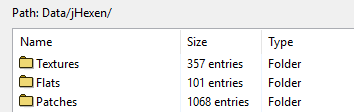
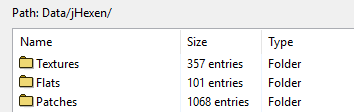


Comments
are there any error messages? Have you named the images correctly....
can you post your pack?
Tested other mod in Heretic and no problem there.
Hexen pk3
https://drive.google.com/open?id=1j1uhl14gi_RhPu8OWPwJ-rMmMLHGHmgc
Though it reminds me that Ddays smart hud weapon positing doesn't seem to position the sprites correctly in 16:9 aspect ratio.
For me too. I tried the pack with Hexen and the latest release and noticed corrupted white entries to recesses when glass was broken at the beginning of the game but mostly everything looked fine in small part I tried. Good work, I would not mind even higher resolution as I play on big 4K tv but it is still very good as it is. Grandgreed, how much of your pack is completed and is it recommended to play the game with it in the current state?
are these textures created from scratch or upscaled ones using NeuralNetworks or somegting similar....
It's no surprise that this upscaled texture does not work in game, it's a 24-bit image and thus lacking the alpha channel information. I re-added the alpha channel and edited the image to remove the undesired gray shimmering from the glass edges.
Finally I optimized the file size using my special tool chain. I could convert the image to 8-bit to decrease its file size even further while keeping the transparency info intact, but I figured I release the 32-bit variant if anyone wants to edit it in a image editor for some reason:
Download the archive attached below to obtain the optimized texture, saving the image I posted above results in increased file size.
Enjoy yourself.
- some items and also Stalker when freezing are low-res
- some switches looks quite blurry, especially SW_OL
- there is white color glitch when shooting to some windows (screenshot of this is from Darkmere)
- similar problem is when shooting hedge in Sacred Grove:
J345, please make some screens of low-res when freezing and with switches.
Here they are.
The chain and handle in switch are quite blurry as well as freezing Stalker silhouette. The game with this Neural upscale pack looks great but I think that some parts still need some additional processing and improving. For example Dark bishops could be a bit sharper too and also some rocks look not too good and natural and straining the eyes when playing. I added for comparison picture of cave05 from your upscale pack (the surface resembles rather fish scales than rock) vs Hexen Community Compilation Pack.
The main purpose of work is to restore the original textures to a higher resolution without loss of detail and without using filters. If different filters are used, such as sharpening, there is a risk of appear white contours that makes psycho-visual perception of sharpening. This is a parasitic effect. Next. Adding fake details with a bump map from your example is unacceptable, only close view of what was conceived by designers since the beginning. No intervention, only the original.
About blurry textures. Just compare what it was and what became. Processing method allows to get only the result that is possible, no more no less. Do not forget that there is a ceiling above which not to jump. The method allows to get quality only where it is available.
Missing sprites and high color map will fix soon. Thanks for observations.