Music Problems
I have the 1.9.0 beta 6.5 and the music addons don't work. Only for the menu and sometimes the first level on both DOOM and DOOM2 i check in the console and it says "Mus_start: Couldn't open dd-buffered song for writing. Permision denied". When i don't activate any music addons the music works fine until i get a BSOD (refered to a file called nvapu.sys) when it loops. This happens when i use the sdl_mixer sound driver, but when i use direct sound i get no music.
CPU Specs:
Windows XP SP3
Athlon XP 2600+
ABIT NF7-S
1.2GB RAM
Geforce 6800 XE
Nvidia Sounstorm Apu
the chipset and audio driver version is 5.10
any solutions?
CPU Specs:
Windows XP SP3
Athlon XP 2600+
ABIT NF7-S
1.2GB RAM
Geforce 6800 XE
Nvidia Sounstorm Apu
the chipset and audio driver version is 5.10
any solutions?

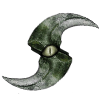
Comments
Uh oh nVidia onboard audio! Latest nForce drivers installed? Do you have any "Sound Enhancement" programs (e.g. SRS or DFX) running in the background?
I also tried it on my notebook and no go.
This is a fresh install of Doomsday 1.9.0 beta 6.5. I tried installing the music two different ways. First by just putting d1music.pk3 into snowberry/addons and also by unarchiving the music and putting it into data/jdoom/music. Both ways gets me title screen music and occasionally music on the first Doom level.
I also tried Heretic and it gives the same error. Only plays menu music.
All default settings except running in a window at 640x480.
I even tried installing OpenAL and using that mode but no sound at all then.
SDL_mixer has the above message in the log file, although the Title Music works fine upon starting a new game every new level warp creates that error. Also in the runtime folder are the files "dd-buffered-song" and "dd-buffered-song.mid". dd-buffered-song ends up being the MP3 file of the Title Music, which worked. So I think the problem is that Doomsday Engine is 'locking' this file as it's in use, but forgets to release it when it loads the new song for the next map.
Yeah OpenAL has been broken for a while, I think the Dev's were planning to drop it in future.
So is this the bug that should be submitted to the tracker? Engine will not release lock on the file dd-buffered-song when loading a new song?
Well I was reading about how the DengDevs were apaprently migrating the repository from SourceForge to a completely new website so I have no idea where to submit new bugs to "the tracker" now.... *facepalm*
We're still using the SourceForge bug tracker as before. Only the source code repository was migrated, and merely to another version control system (it's still at SourceForge).
Added to tracker - https://sourceforge.net/tracker/?func=d ... tid=542099
u must convert the music files .mp3,.ogg or whatever
to .WAV
the size becomes huge but it works
this points to the possible cause of the problem
its possible that the audio decoding that the program uses is not working
i advise changing the built-in audio decoder to test it :P
it is of note that i tested this on ver 6.5beta and that it ONLY worked with the SDL_mixer
P.S: i used CDex to convert the files
P.S II: in case more info is required mail me
P.S III: please forgive my english my gramar is somewhat lousy
I remember that 1.9.0 beta 5 didn't have this issue.
Is this a bug? Or are the addons starting to become outdated? Are there any others who have this issue?
This issue will be resolved only by updating the offending addon.
Thanks
Say we have this... ...what happens if we change the first levels' Music def. to... If the ID is the lump name of the original map in the WAD will it work? I can't find anything about Map-to-music assignments on the Wiki
Note: The above code was taken from my personal all-in-one music addon pk3 file
For example, here follows the Map Info for DOOM2::MAP01 taken from jdep-all-20080614.pk3: Updating this with the required missing values (taken from jdoom.pk3 ./defs/jdoom/doom2maps.ded) and reworking the way the sky is configured results in the following (note that I've cleaned it up and removed a few syntax errors in the process): By moving the sky configuration into a separate Sky definition, the same configuration can then be referenced in any number of Map Info definitions. For example, the DOOM2::MAP02 definition can now be simplified to the following: