Cheello's Voxel Doom for DE
Hi, I'm thinking about starting a port of Voxel Doom for Doomsday, I have already downloaded the mod and SLAB6, now I need to convert the files into something the engine can recognize, since it doesn't have native voxel files support. I was thinking MD2 would be a good fit, and I didn't look too much into what is needed to make a package, but it seems to be very straight forward. In case there's something more I need to know I would appreciate the help. You can expect some updates in the following weeks.

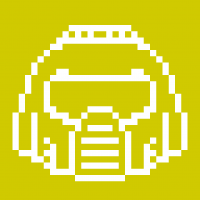
Comments
but in the long run if would be preferable that DE supports voxels by default....
However, I remembered it, it's called Noesis, it has multiple export options, Id Tech's MDx models all generated without textures and flipped 180 degrees in all axis, I could fix them manually, but doing it with 313 models would be way too much effort for me. The file format that worked perfectly for that is .FBX, I only had to select an option to flip it 90 degrees.
Now, I wanted to test it, but I don't know how to make Doomsday packages yet, and it appears that it isn't a short process to create one from scratch, so I tried to take an existing pack and replace the shotgunner's model with the voxel, but it appears that all download links in this website don't work anymore.
Even if it is that easy I don't know if it's worth the effort, Veirdo maybe is the only one working on anything Doomsday related right now, and he is also busy with his work at Blizzard, if there is an easier way to load a single model I would like to know.
this should help you
feel free to ask me for more information how i did it
I don't know if I'm going to do it yet, for things that don't move it wouldn't be that complex, I probably could make just a single DEI or DED file and replace the name and thing for each model and it would probably work, but for me it's good enough to know that at least it is possible to have voxels in the Doomsday Engine, again, the community is quite small and not that active, it would mostly just be a curiosity for most.
That is it for now, thanks for the help.
yeah it's a shame, doomsday also doesn't work on the latest version of ubuntu 24.04 now