Build 2895: cannot use more than one wad/addon folder
I was trying to reorganize my Doomsday installation a little bit by separating Doomsday, IWADs and addons from each other:
Upon launching Doomsday I get asked for the location of the WAD files. I choose the Wads folder which contains only the IWADs. All available IWADs in their respective subfolders are detected. Now I want to add the addons folder that contains just the addons. Selecting the addons folder and clicking on apply, all available games disappear from the launcher. Re-choosing the folder that contains the IWADs, all games re-appear in the launcher, but the addons disappear and cannot be selected in the Mod management dialog.
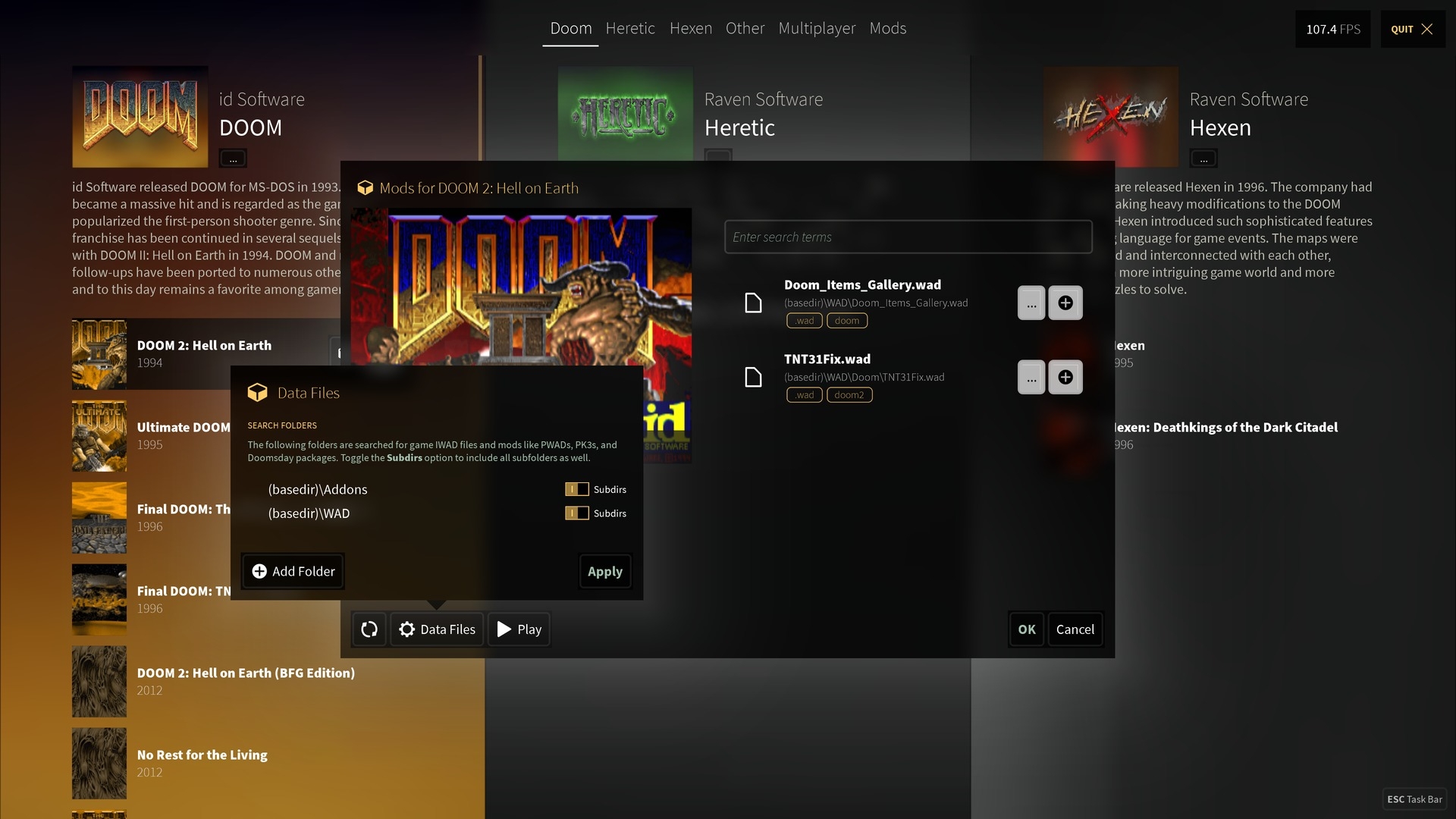
I created an example video, but the Windows video recorder does not record the dialog screens that are drawn by the Windows system, e.g. when you browse for the WAD/addon folder. You can only see the menus and dialogs drawn by Doomsday, so it looks like I'm clicking nowhere with the mouse and games or addons appear on the launcher UI by magic.
Doomsday\
Bin\
Data\
Addons\
Doom\
Heretic\
Hexen\
Wads\
Doom\
Heretic\
Hexen\
Upon launching Doomsday I get asked for the location of the WAD files. I choose the Wads folder which contains only the IWADs. All available IWADs in their respective subfolders are detected. Now I want to add the addons folder that contains just the addons. Selecting the addons folder and clicking on apply, all available games disappear from the launcher. Re-choosing the folder that contains the IWADs, all games re-appear in the launcher, but the addons disappear and cannot be selected in the Mod management dialog.
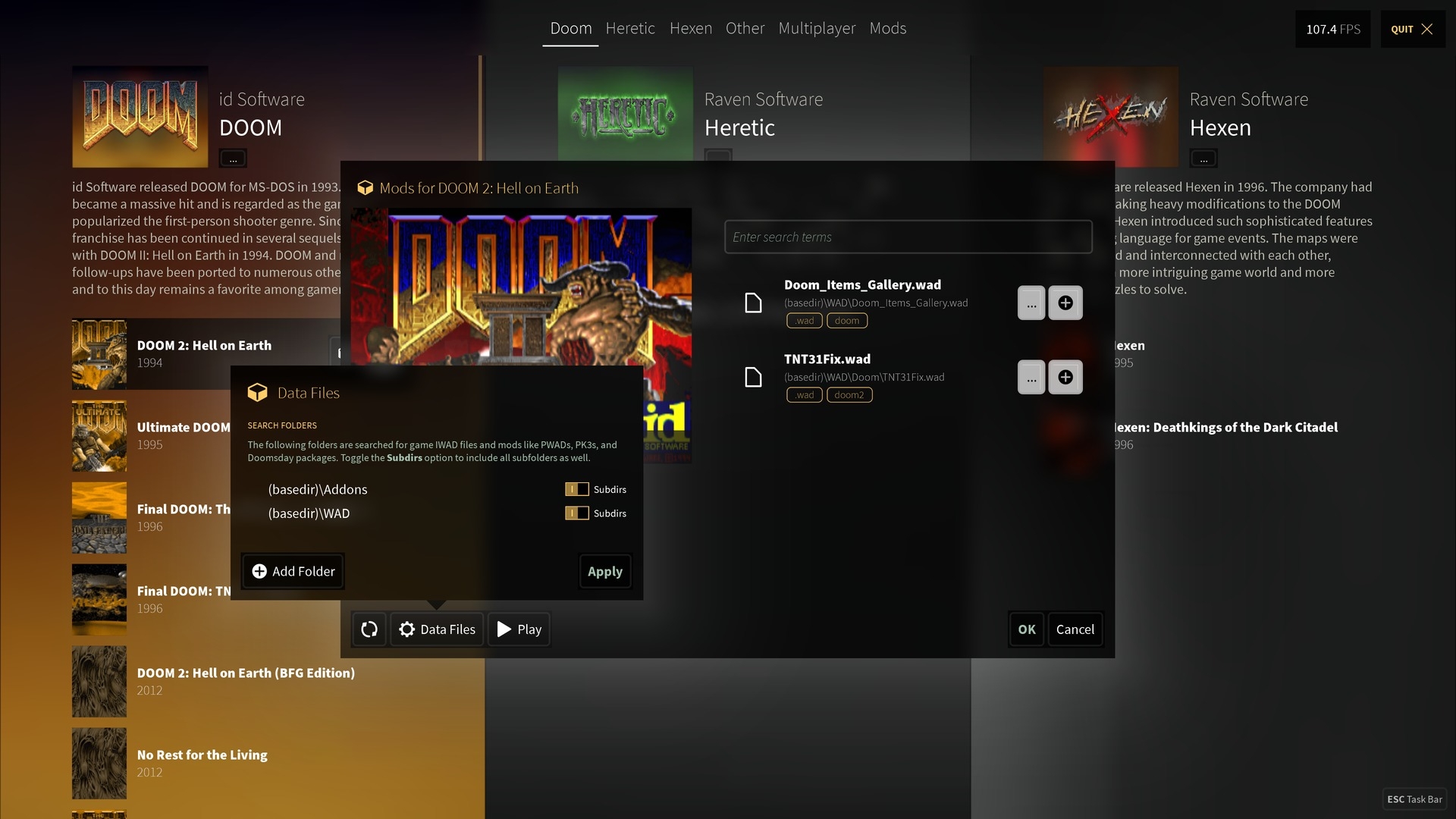
I created an example video, but the Windows video recorder does not record the dialog screens that are drawn by the Windows system, e.g. when you browse for the WAD/addon folder. You can only see the menus and dialogs drawn by Doomsday, so it looks like I'm clicking nowhere with the mouse and games or addons appear on the launcher UI by magic.


Comments
It was a relatively simple fix. Hopefully this will also help others that have been experiencing problems getting their files recognized.