Command issue
Hi,
I'd like to start up a game server via command line using a response file eg, doomargs.tmp.
Which works just fine!
I have it setup to start the server like this:
And the doomargs.tmp like this:
The thing is, -deathmatch 1 works although -server-game-deathmatch 1 doesn't.
And I've been unable to get -server-game-nomonsters 1 and -setmap MAP07 to work at all.
Even if I put -nomonsters 1 or -warp 7, nothing seems to work, other than -deathmatch 1.
What am I doing wrong here?
Thanks!
I'd like to start up a game server via command line using a response file eg, doomargs.tmp.
Which works just fine!
I have it setup to start the server like this:
doomsday-server.exe -game doom2 @doomargs.tmp
And the doomargs.tmp like this:
-deathmatch 1
-server-game-nomonsters 1
-setmap MAP07
The thing is, -deathmatch 1 works although -server-game-deathmatch 1 doesn't.
And I've been unable to get -server-game-nomonsters 1 and -setmap MAP07 to work at all.
Even if I put -nomonsters 1 or -warp 7, nothing seems to work, other than -deathmatch 1.
What am I doing wrong here?
Thanks!

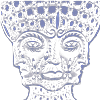
Comments
There are only a handful of command line options available, such as "-game". For setting deathmatch, there happens to be an option called "-deathmatch" (without any additional parameters) and "-altdeath" for deathmode mode 2.
To execute console commands, such as "setmap MAP07" or "server-game-nomonsters 1", there are two alternatives:
Hopefully this helps!
(I'll update the Readme with these options, they seem to be missing for some reason...)
However, I still have an issue, mainly with the doomsday-server.exe..
It's like no matter what I do, it won't host past map01 in Doom2.
Here's my setup:
doomsday-server.bat:
autoexec.cfg:
It seems everything else works, but for some reason it will continually only host map01.
Even if I put -cmd "-warp 2" in the batch..
~ I've tried several other variations also of server-map, server-game-map etc.
I'll keep trying..
Let me know what you find out, thanks!
Running version 2.0.3 build 2464
To add to the above post, this MAP/level change issue only has to do with the doomsday-server.exe. The Doomsday shell seems to work fine however.
Also the only way I can join a game I have hosted through doomsday shell is by using a doomsday.exe/client from another directory and not from the root of the currently hosted doomsday shell server. ~ otherwise I'll get an exception. ~ something about wait process.
Here's another thing I ran into:
I'm currently trying to figure out why, when you or I host a pwad, we'll say -file dweller2.wad, the client will display it as file.pwad.dweller2 and won't allow anyone to join the server, (something about missing) even if the pwad is sitting next to the client/doomsday exe.
I'm guessing this is why most servers hosted only have iwads and no additional pwad hosted?
If there is a pwad hosted though, Is there a server-allow-download option I'm not aware of where it can utilize and download this name conversion of the pwad?
Thanks
It might help to set a unique "-userdir" for each Doomsday client and server, so their runtime files don't conflict each other.
In 2.0, both the server and the client must have the same add-ons/mods/WADs available locally. However, in the upcoming 2.1, clients are capable of automatically downloading missing packages from the server (e.g., PWAD files).
In the current unstable builds this feature may or may not be working, I haven't touched it in several months.
Using doomsday-server.exe with batch file saying:
It's still not working, in the link you posted above, it may work for Ultimate Doom but I'm running Doom2, here's my cfg:
I've tried server-game-map MAP02 also but it always ends up hosting MAP01..
Doom 2 still technically has episodes, although there is only the one.
That did it! This needs to be in the readme for Doom2 hosting via command line/doomsday-server.
Thank you skyjake!
Cheers!
Ok so I'm hosting through doomsday-server.exe and cfg above.
Well I have it set to server-public 1 and the port is forwarded. ,.I had it hosted through DoomsdayShell last night and it broadcasted then.. but it's not broadcasting through doomsday-server.exe ~ it's only showing up as LAN in the client.
I'll leave it running so if you see it in the list of servers, if broadcasting.
I verified that my port is forwarded and my local ip is still the same.
Is there another or different command for server-public 1?
I've tried server-game-public 1.
I'm hoping somehow I'm helping you helping me, least we'll know the commands are working as they should.
Thanks
Once the server is running and a map is loaded, it should then send announcements to the master server automatically. You can verify this by increasing the Network log verbosity level.
I had an idea about the game menu, or maybe it's a request.
Say you go in the game menu and then the multiplayer selection, right under show taskbar.. Thing is, multiplayer just goes to the default player setup.. So here's the idea..well what if when selecting the multiplayer menu option it goes directly to [Home] > [Multiplayer] in the taskbar? ~ which shows the server list.
And seems how the "show taskbar" is already invoked, and the game view area is scaled in the far left corner at that time. It then also goes to the default player setup menu in the scaled game view.
Anyway, that's the only request(s) for now.
Back to Commands...
It seems I have all the needed ones at the moment and they're all working now!
I'll let ya know if I have anymore questions though.
Thanks man!
I'll keep your idea in mind.
And... I have another question.
Is there a time limit and frag limit?
Thanks!
I haven't tested it recently, so let me know if it doesn't work as expected.
Or... Suggesting that mapcycle may work without invoking a map##.
~if the map # is already set previously.
I'll let you know what I find out.
Thanks!
Fun fact: The mapcycle feature was implemented long before support was added for referring to maps via the full identifier ("MAP04"), so it only takes two numbers per map and interprets those either as an E/M pair or as a two-digit map number, depending on the game.
Ok this is really strange..
When before I re-installed Windows (I'm on Win10 pro 64bit) everything worked.
Using doomsday-server.exe at command line via batch file.
But now, no matter what I do, doomsday-server doesn't seem to work.
With doomsday-server -game doom2 -p autoexec.cfg nothing happens, doomsday-server just closes. If I change it to doomsday-server -game doom2.wad -p autoexec.cfg, it runs, well at least shows it running in task manager, but when I go in game multiplayer, the server doesn't show in the list. what gives?
I've tried different versions of DE from 2.0.3 and up with the same result.
From that point I've tried a different computer with Win7 32bit.. same result.
It must be doomsday-server?
Doomsday Shell works though, which uses doomsday-server as its backend when hosting. doomsday-server works that way, so I'm like well that's bazaar..
Is there something I can do to get doomsday-server to run again by its self?
Thanks
My doom2 iwad is located in the bin directory.
I've added the path doomsday-server -iwad C:\Doomports\de\bin doom2.wad also but it didn't seem to make a difference.
Really not sure what I'm missing here, probably something simple, I've tried pretty much everything. it seems doomsday-server just doesn't want to work for me heh.
Where do you keep the IWADs? You may need to use the "-iwad" option to tell Doomsday which directory it is, e.g, "-iwad c:\games\iwads".
It seems that after resetting my firewall and re-allowing the app doomsday-server, the problem went away.
But this wasn't just allowing an app through the firewall like any other app, as it was already allowed..
It was actually resetting the firewall with-in Windows10 setting.. ~ basically turning it off and then selecting "restore default firewall settings".
And then running the app (doomsday-server) again and re-allowing it again.
I made a note of it for future use, not sure why Windows was so picky about it, something to take note of though.
Go figure, heh.
Anyway thanks for the help
Oh btw my IWADs are located in my bin folder so it would have no problem finding it naturally.
He provided that information:
So in the end, not just allowing the app but, re-setting the Windows10 firewall fixed everything.
Will investigate..
EDIT:
hmm.. It didn't work after resetting the firewall on my other pc like it did on the Win10 box.
But.. ah ha!
In this case doomsday-server wouldn't work at all until I deleted the Deng Team directory: User\AppData\Local\Deng Team\..
And all of its contents, eg server-runtime etc..
After that point, running doomsday-server re-created those directories and doomsday-server was now working again.. yay!
So was it something to do with its location/permissions? or maybe more than 4 paths deep? Does the O/S not like the idea of things getting accessed there in that location?
I'm not sure, but that's what I had to do to get it to work again on my other pc.
Win7 32bit on that one.
Hope this helps somewhere.
Thanks