waifu2x texture upscaler
Hi all
First of all thanks for making the best damn doom enhancement around!
I have been looking at the waifu2x texture upscaler. It looks pretty good.
Is it possible to implement this in Doomsday as an alternative to smart2x?
https://github.com/nagadomi/waifu2x
Description.
"Image Super-Resolution for Anime-Style Art using Deep Convolutional Neural Networks. And it supports photo"
I have tried out some tests images of doom textures. Left is original resized 400% and right is waifu2x, then resize 200% with a bit of noise and sharpen to bring out the details (did this as a test so don't be too concerned with the values)
I think it looks like a good enhancement to the original textures. The transparency isn't recognised in some of them so the edges are harsh between the art and the cyan color, not sure if this is easy to fix or not.
So is this possible for the future?

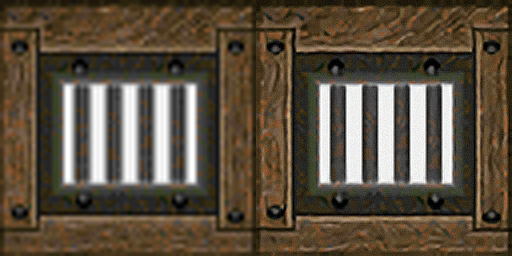

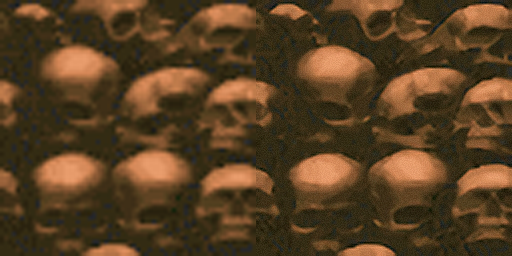
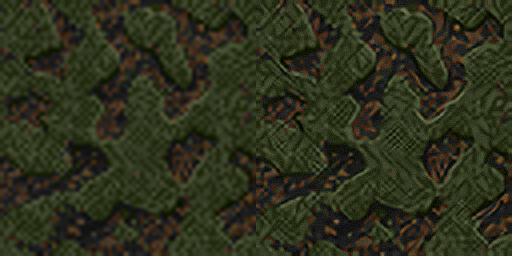
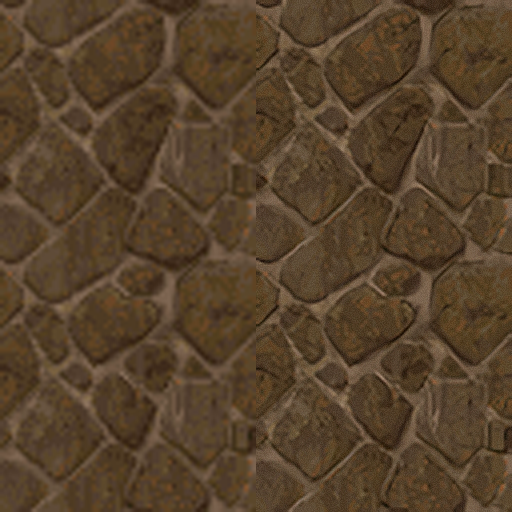





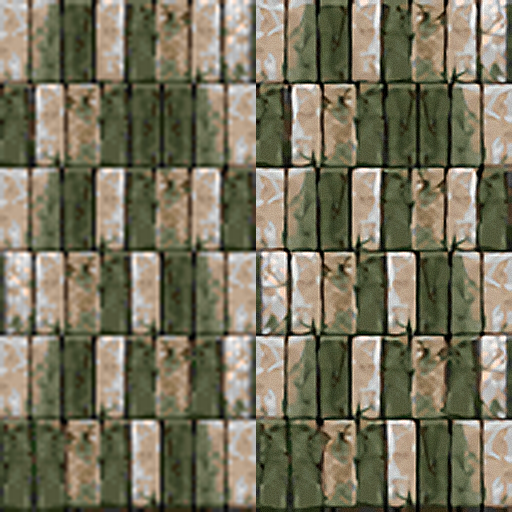


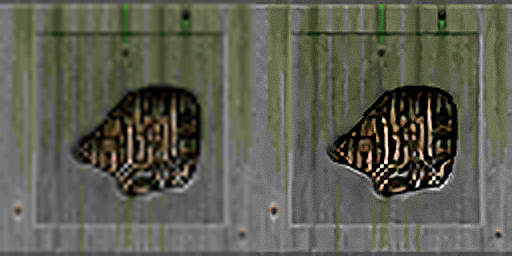
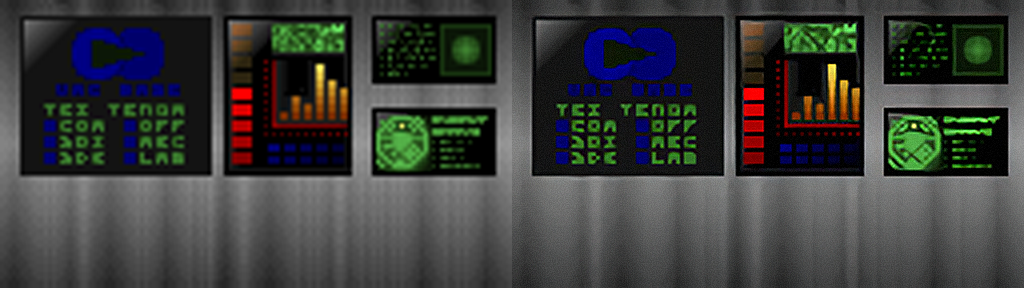
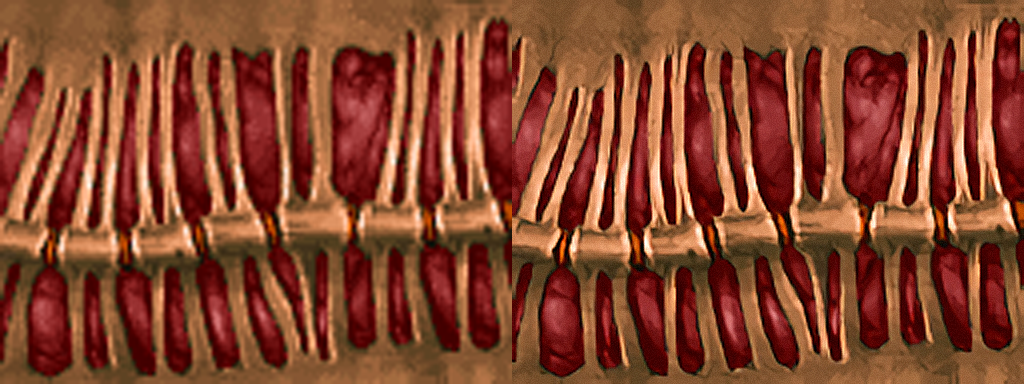
First of all thanks for making the best damn doom enhancement around!
I have been looking at the waifu2x texture upscaler. It looks pretty good.
Is it possible to implement this in Doomsday as an alternative to smart2x?
https://github.com/nagadomi/waifu2x
Description.
"Image Super-Resolution for Anime-Style Art using Deep Convolutional Neural Networks. And it supports photo"
I have tried out some tests images of doom textures. Left is original resized 400% and right is waifu2x, then resize 200% with a bit of noise and sharpen to bring out the details (did this as a test so don't be too concerned with the values)
I think it looks like a good enhancement to the original textures. The transparency isn't recognised in some of them so the edges are harsh between the art and the cyan color, not sure if this is easy to fix or not.
So is this possible for the future?

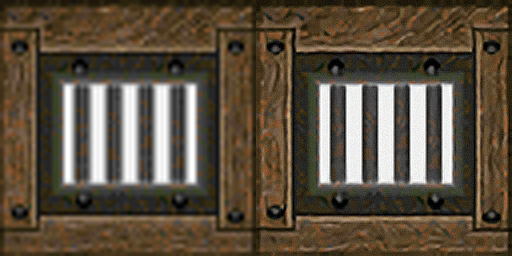

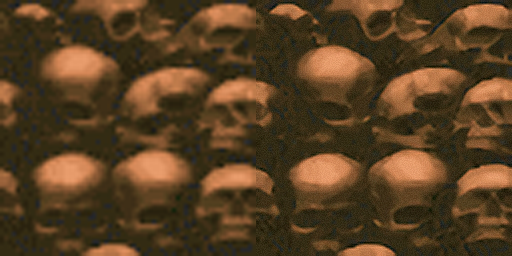
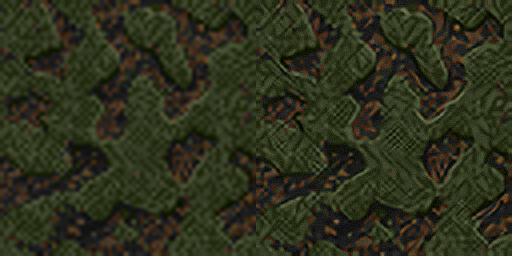
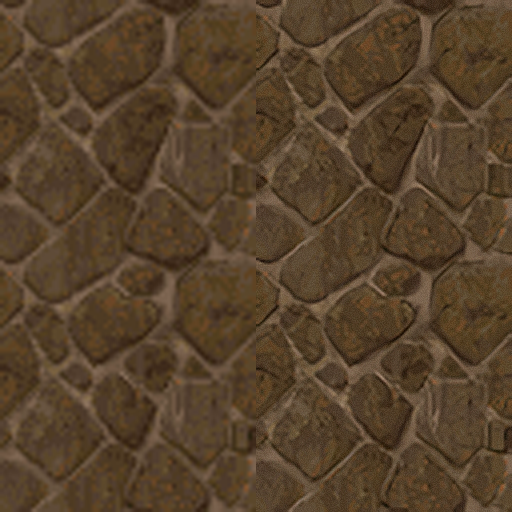





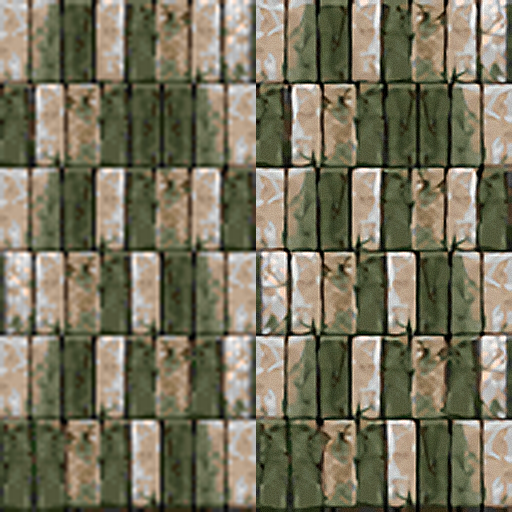


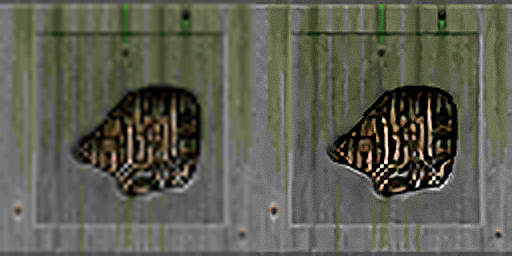
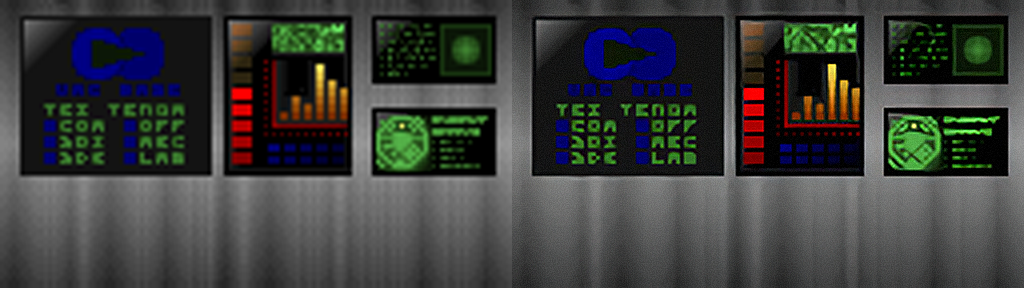
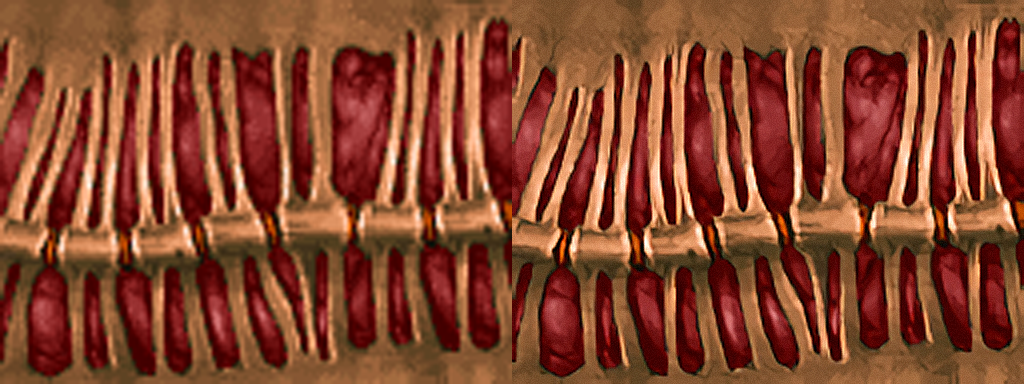

Comments
IMO this looks like something one could use to manually prepare a high-resolution texture pack.
Thats a shame. The alphas probably need somekind of preprocessing first somehow to smooth the edges as you say. I'm not sure about where copywrite stands on making derivative images like this. But otherwise a batch operation that extracts, processes and upscales the textures and packs them into a pack, could work.
https://www.doomworld.com/forum/topic/99021-doom2-neural-upscale-2x/