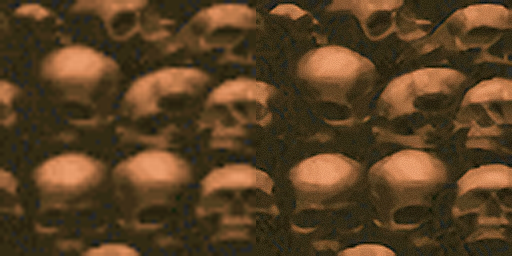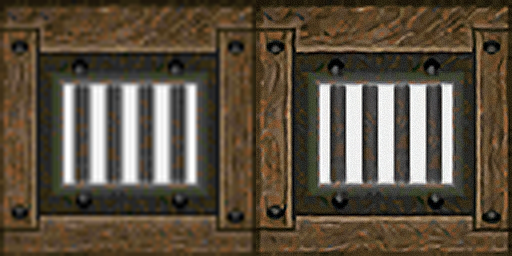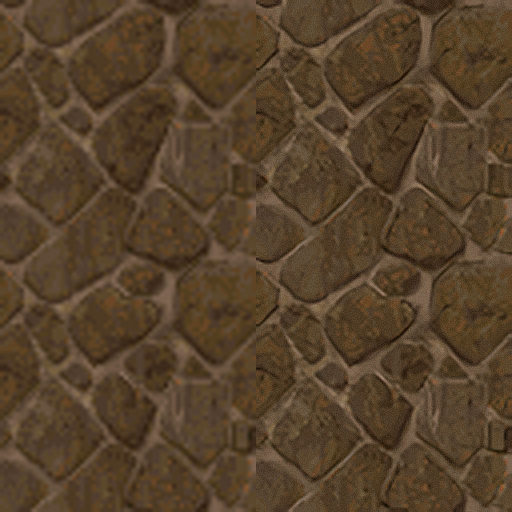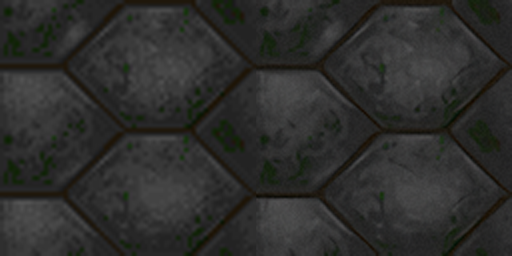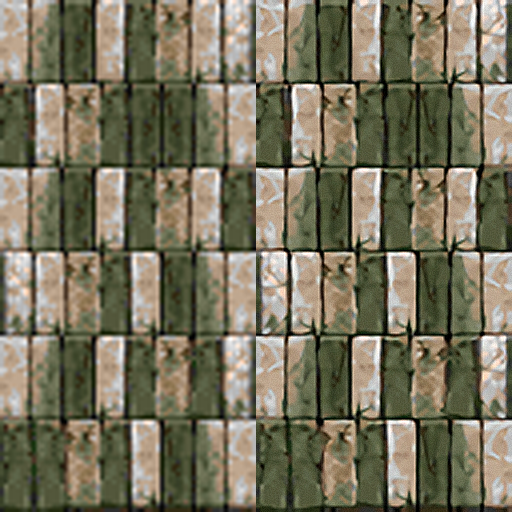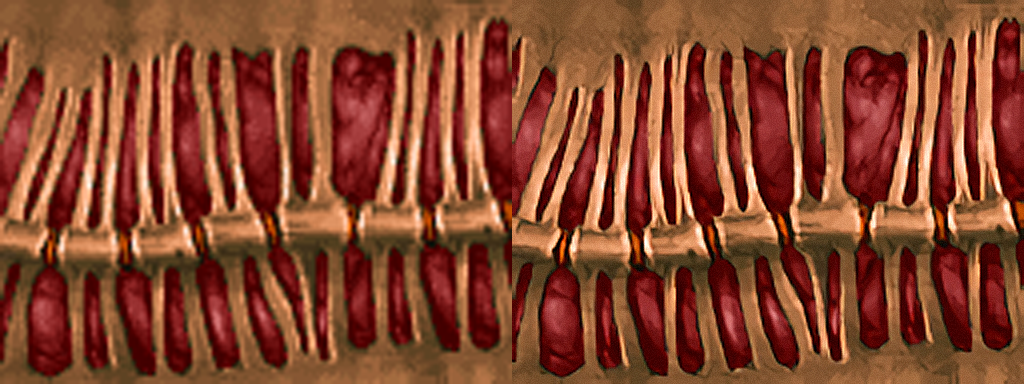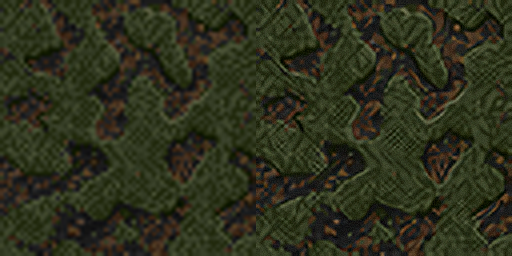waifu2x Texture Upscale
Hi all
First I just wanted to say thanks for making the best damned doom enhancer out there. Its really impressive to see how old games can come back to life like this.
Now, has anyone played around with the waifu2x upscale for doom textures.
Here is what it is "Image Super-Resolution for Anime-Style Art using Deep Convolutional Neural Networks"
https://github.com/nagadomi/waifu2x
The current method of smart2x is ok but maybe there is a better option like waifu2x. Is it possible?
The idea I hope, would be not to replace high res texture packs but rather have something that looks more authentic in style and color but crisper. waifu2x seems to do that.
So I've played around with some textures to see how they come out. Some look really good, others not as great but still ok. Also it doesn't seem to understand transparency so the sprite edges are harsh where the artwork meets the cyan color. I also then did a Photoshop upscale 200%, added a small amount of noise and sharpen to bring out the crispness as a quick test. The noise and sharpen amount could be tweaked so don't be too concerned about that for this test.
Anyway is this something possible that could be added in the future?
Test images compared with original upscaled 400%
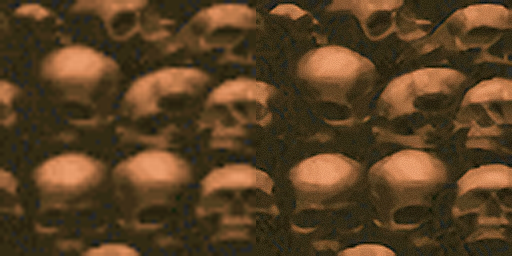
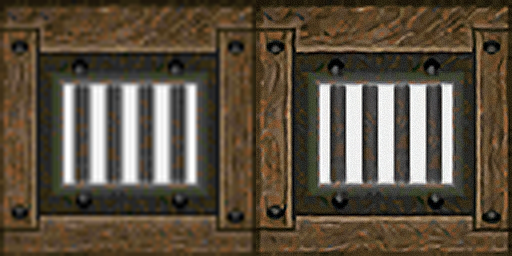





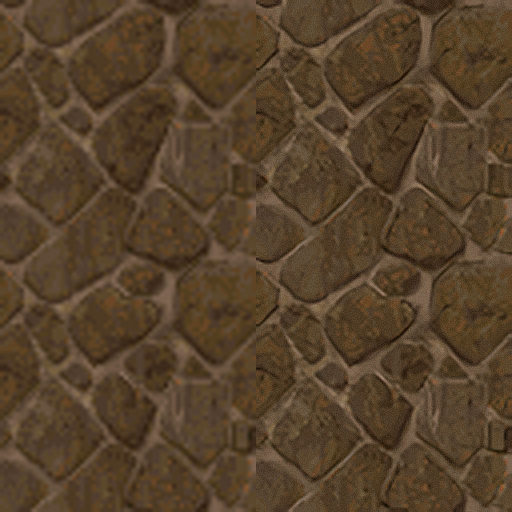
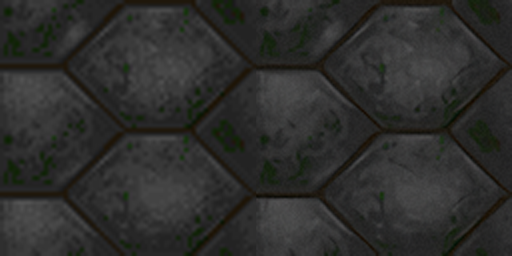
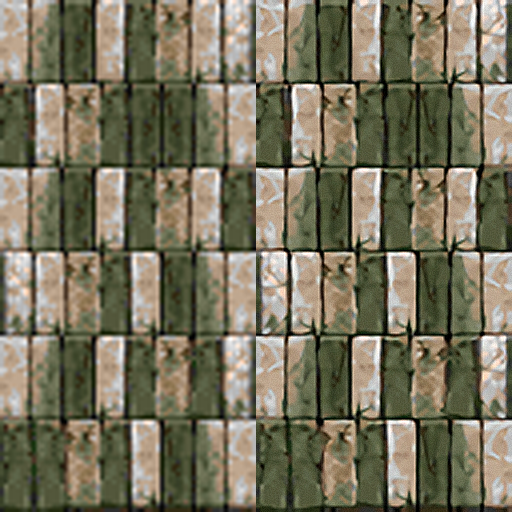

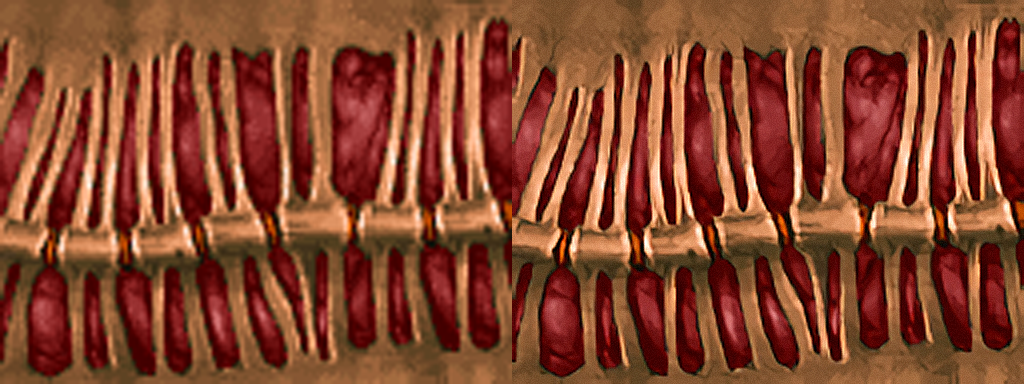


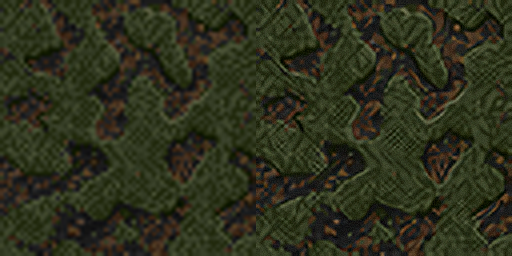

First I just wanted to say thanks for making the best damned doom enhancer out there. Its really impressive to see how old games can come back to life like this.
Now, has anyone played around with the waifu2x upscale for doom textures.
Here is what it is "Image Super-Resolution for Anime-Style Art using Deep Convolutional Neural Networks"
https://github.com/nagadomi/waifu2x
The current method of smart2x is ok but maybe there is a better option like waifu2x. Is it possible?
The idea I hope, would be not to replace high res texture packs but rather have something that looks more authentic in style and color but crisper. waifu2x seems to do that.
So I've played around with some textures to see how they come out. Some look really good, others not as great but still ok. Also it doesn't seem to understand transparency so the sprite edges are harsh where the artwork meets the cyan color. I also then did a Photoshop upscale 200%, added a small amount of noise and sharpen to bring out the crispness as a quick test. The noise and sharpen amount could be tweaked so don't be too concerned about that for this test.
Anyway is this something possible that could be added in the future?
Test images compared with original upscaled 400%