Win8.1 and Doomsday v1.14.4 Multiplayer
Hi,
I'm having trouble connecting to any multiplayer server through DE on Windows 8.1.
The game runs fine, no problems at all but when I try to connect to any multiplayer game hosted on the net, DE tends to always throw me back to the desktop with a segmentation violation error dialog.
I'm not running any addons or anything, everything is stock, all IWADS are patched to the latest of course and all drivers are completely up to date, Windows is also completely up to date.
This however is the 64bit version of Windows 8.1.
Here's the error message, with ip address X'd out:
Thanks
I'm having trouble connecting to any multiplayer server through DE on Windows 8.1.
The game runs fine, no problems at all but when I try to connect to any multiplayer game hosted on the net, DE tends to always throw me back to the desktop with a segmentation violation error dialog.
I'm not running any addons or anything, everything is stock, all IWADS are patched to the latest of course and all drivers are completely up to date, Windows is also completely up to date.
This however is the 64bit version of Windows 8.1.
Here's the error message, with ip address X'd out:
Application path: C:\Program Files (x86)\Doomsday\Bin\Doomsday.exe
Created a new 32.0 MB memory volume.
Config::read: modules/Config matches version [ 2, 0, 0, 1239 ]
Executable: Doomsday Engine 1.14.4 (Stable 32-bit #1239) May 24 2014 15:10:35
Command line options:
0: ..\Bin\Doomsday.exe
1: -basedir
2: C:\Program Files (x86)\Doomsday/
3: -sfxchan
4: 24
5: -notexcomp
6: -game
7: doom1
8: -iwad
9: C:\Doomports\IWADS\DOOM.wad
10: -wnd
11: -userdir
12: C:\Users\Mr.Rocket_2\Documents\Doomsday Frontend\runtime/
RenderSystem: Loading shader definitions from read-only archive entry "data/renderer.pack/
shaders.dei" [path "/data/doomsday.pk3/data/renderer.pack/shaders.dei"]
from archive in read-only "(basedir)\data\doomsday.pk3"
OpenGL 3.3 supported
Sys_GLInitialize: OpenGL information:
Version: 4.4.0
Renderer: GeForce GTX 750 Ti/PCIe/SSE2
Vendor: NVIDIA Corporation
Capabilities:
Compressed texture formats: 23
Available texture units: 4
Maximum texture anisotropy: 16
Maximum texture size: 16384
Line width granularity: 0.125
Line width range: 0.5...10
^ : OpenGL Extensions:
^ : AMD extensions:
multi_draw_indirect, seamless_cubemap_per_texture
^ : ARB extensions:
arrays_of_arrays, base_instance, bindless_texture, blend_func_extended,
buffer_storage, clear_buffer_object, clear_texture, color_buffer_float,
compatibility, compressed_texture_pixel_storage, conservative_depth,
compute_shader, compute_variable_group_size, copy_buffer, copy_image,
debug_output, depth_buffer_float, depth_clamp, depth_texture, draw_buffers,
draw_buffers_blend, draw_indirect, draw_elements_base_vertex, draw_instanced,
enhanced_layouts, ES2_compatibility, ES3_compatibility, explicit_attrib_location,
explicit_uniform_location, fragment_coord_conventions, fragment_layer_viewport,
fragment_program, fragment_program_shadow, fragment_shader,
framebuffer_no_attachments, framebuffer_object, framebuffer_sRGB,
geometry_shader4, get_program_binary, gpu_shader5, gpu_shader_fp64,
half_float_pixel, half_float_vertex, imaging, indirect_parameters,
instanced_arrays, internalformat_query, internalformat_query2,
invalidate_subdata, map_buffer_alignment, map_buffer_range, multi_bind,
multi_draw_indirect, multisample, multitexture, occlusion_query,
occlusion_query2, pixel_buffer_object, point_parameters, point_sprite,
program_interface_query, provoking_vertex, robust_buffer_access_behavior,
robustness, sample_shading, sampler_objects, seamless_cube_map,
seamless_cubemap_per_texture, separate_shader_objects, shader_atomic_counters,
shader_bit_encoding, shader_draw_parameters, shader_group_vote,
shader_image_load_store, shader_image_size, shader_objects, shader_precision,
query_buffer_object, shader_storage_buffer_object, shader_subroutine,
shader_texture_lod, shading_language_100, shading_language_420pack,
shading_language_include, shading_language_packing, shadow, sparse_texture,
stencil_texturing, sync, tessellation_shader, texture_border_clamp,
texture_buffer_object, texture_buffer_object_rgb32, texture_buffer_range,
texture_compression, texture_compression_bptc, texture_compression_rgtc,
texture_cube_map, texture_cube_map_array, texture_env_add, texture_env_combine,
texture_env_crossbar, texture_env_dot3, texture_float, texture_gather,
texture_mirror_clamp_to_edge, texture_mirrored_repeat, texture_multisample,
texture_non_power_of_two, texture_query_levels, texture_query_lod,
texture_rectangle, texture_rg, texture_rgb10_a2ui, texture_stencil8,
texture_storage, texture_storage_multisample, texture_swizzle, texture_view,
timer_query, transform_feedback2, transform_feedback3,
transform_feedback_instanced, transpose_matrix, uniform_buffer_object,
vertex_array_bgra, vertex_array_object, vertex_attrib_64bit,
vertex_attrib_binding, vertex_buffer_object, vertex_program, vertex_shader,
vertex_type_10f_11f_11f_rev, vertex_type_2_10_10_10_rev, viewport_array,
window_pos
^ : ATI extensions:
draw_buffers, texture_float, texture_mirror_once
^ : EXT extensions:
texture_env_add, abgr, bgra, bindable_uniform, blend_color,
blend_equation_separate, blend_func_separate, blend_minmax, blend_subtract,
compiled_vertex_array, Cg_shader, depth_bounds_test, direct_state_access,
draw_buffers2, draw_instanced, draw_range_elements, fog_coord, framebuffer_blit,
framebuffer_multisample, framebuffer_multisample_blit_scaled, framebuffer_object,
framebuffer_sRGB, geometry_shader4, gpu_program_parameters, gpu_shader4,
multi_draw_arrays, packed_depth_stencil, packed_float, packed_pixels,
pixel_buffer_object, point_parameters, provoking_vertex, rescale_normal,
secondary_color, separate_shader_objects, separate_specular_color,
shader_image_load_formatted, shader_image_load_store, shader_integer_mix,
shadow_funcs, stencil_two_side, stencil_wrap, texture3D, texture_array,
texture_buffer_object, texture_compression_dxt1, texture_compression_latc,
texture_compression_rgtc, texture_compression_s3tc, texture_cube_map,
texture_edge_clamp, texture_env_combine, texture_env_dot3,
texture_filter_anisotropic, texture_integer, texture_lod, texture_lod_bias,
texture_mirror_clamp, texture_object, texture_shared_exponent, texture_sRGB,
texture_sRGB_decode, texture_storage, texture_swizzle, timer_query,
transform_feedback2, vertex_array, vertex_array_bgra, vertex_attrib_64bit,
import_sync_object
^ : EXTX extensions:
framebuffer_mixed_formats
^ : IBM extensions:
rasterpos_clip, texture_mirrored_repeat
^ : KHR extensions:
debug, blend_equation_advanced, blend_equation_advanced_coherent
^ : KTX extensions:
buffer_region
^ : NV extensions:
bindless_multi_draw_indirect, bindless_texture, blend_equation_advanced,
blend_equation_advanced_coherent, blend_square, compute_program5,
conditional_render, copy_depth_to_color, copy_image, depth_buffer_float,
depth_clamp, draw_texture, ES1_1_compatibility, ES3_1_compatibility,
explicit_multisample, fence, float_buffer, fog_distance, fragment_program,
fragment_program_option, fragment_program2, framebuffer_multisample_coverage,
geometry_shader4, gpu_program4, gpu_program4_1, gpu_program5,
gpu_program5_mem_extended, gpu_program_fp64, gpu_shader5, half_float,
light_max_exponent, multisample_coverage, multisample_filter_hint,
occlusion_query, packed_depth_stencil, parameter_buffer_object,
parameter_buffer_object2, path_rendering, pixel_data_range, point_sprite,
primitive_restart, register_combiners, register_combiners2,
shader_atomic_counters, shader_atomic_float, shader_buffer_load,
shader_storage_buffer_object, texgen_reflection, texture_barrier,
texture_compression_vtc, texture_env_combine4, texture_expand_normal,
texture_multisample, texture_rectangle, texture_shader, texture_shader2,
texture_shader3, transform_feedback, transform_feedback2, vertex_array_range,
vertex_array_range2, vertex_attrib_integer_64bit, vertex_buffer_unified_memory,
vertex_program, vertex_program1_1, vertex_program2, vertex_program2_option,
vertex_program3, shader_thread_group, shader_thread_shuffle
^ : NVX extensions:
conditional_render, gpu_memory_info, nvenc_interop
^ : S3 extensions:
s3tc
^ : SGIS extensions:
generate_mipmap, texture_lod
^ : SGIX extensions:
depth_texture, shadow
^ : SUN extensions:
slice_accum
^ : WGL extensions:
EXT_swap_control
^ : WIN extensions:
swap_hint
^ : Extensions (WGL):
^ : WGL extensions:
ARB_buffer_region, ARB_create_context, ARB_create_context_profile,
ARB_create_context_robustness, ARB_extensions_string, ARB_make_current_read,
ARB_multisample, ARB_pbuffer, ARB_pixel_format, ARB_pixel_format_float,
ARB_render_texture, ATI_pixel_format_float, EXT_create_context_es_profile,
EXT_create_context_es2_profile, EXT_extensions_string, EXT_framebuffer_sRGB,
EXT_pixel_format_packed_float, EXT_swap_control, EXT_swap_control_tear,
NVX_DX_interop, NV_DX_interop, NV_DX_interop2, NV_delay_before_swap,
NV_float_buffer, NV_multisample_coverage, NV_render_depth_texture,
NV_render_texture_rectangle
FMOD Sound System (c) Firelight Technologies Pty, Ltd., 1994-2013
Audio configuration:
CD: FMOD/CD
Music: FMOD/Ext
SFX: FMOD
Initialized 24 sound effect channels
Using SteamApps path: c:\program files (x86)\steam\SteamApps\common
User-supplied IWAD path: "C:/Doomports/IWADS/"
Locating "HACX - Twitch 'n Kill"...
! hacx.wad: missing
- libdoom.pk3: "(basedir)\data\jdoom\libdoom.pk3"
=> Not playable (incomplete resources)
Locating "Chex(R) Quest"...
! chex.wad: missing
- libdoom.pk3: "(basedir)\data\jdoom\libdoom.pk3"
=> Not playable (incomplete resources)
Locating "Final DOOM: TNT: Evilution"...
! tnt.wad: missing
- libdoom.pk3: "(basedir)\data\jdoom\libdoom.pk3"
=> Not playable (incomplete resources)
Locating "Final DOOM: The Plutonia Experiment"...
! plutonia.wad: missing
- libdoom.pk3: "(basedir)\data\jdoom\libdoom.pk3"
=> Not playable (incomplete resources)
Locating "DOOM 2: Hell on Earth"...
- doom2.wad or doom2f.wad: "c:\Doomports\IWADS\DOOM2.WAD"
- libdoom.pk3: "(basedir)\data\jdoom\libdoom.pk3"
=> Playable
Locating "Ultimate DOOM"...
- doom.wad or doomu.wad: "c:\Doomports\IWADS\DOOM.wad"
- libdoom.pk3: "(basedir)\data\jdoom\libdoom.pk3"
=> Playable
Locating "DOOM Registered"...
- doom.wad: "c:\Doomports\IWADS\DOOM.wad"
- libdoom.pk3: "(basedir)\data\jdoom\libdoom.pk3"
=> Playable
Locating "DOOM Shareware"...
! doom1.wad: missing
- libdoom.pk3: "(basedir)\data\jdoom\libdoom.pk3"
=> Not playable (incomplete resources)
Locating "Heretic: Shadow of the Serpent Riders"...
- heretic.wad: "c:\Doomports\IWADS\HERETIC.WAD"
- libheretic.pk3: "(basedir)\data\jheretic\libheretic.pk3"
=> Playable
Locating "Heretic Registered"...
- heretic.wad: "c:\Doomports\IWADS\HERETIC.WAD"
- libheretic.pk3: "(basedir)\data\jheretic\libheretic.pk3"
=> Playable
Locating "Heretic Shareware"...
! heretic1.wad: missing
- libheretic.pk3: "(basedir)\data\jheretic\libheretic.pk3"
=> Not playable (incomplete resources)
Locating "Hexen: Deathkings of the Dark Citadel"...
- hexen.wad: "c:\Doomports\IWADS\HEXEN.WAD"
- hexdd.wad: "c:\Doomports\IWADS\HEXDD.WAD"
- libhexen.pk3: "(basedir)\data\jhexen\libhexen.pk3"
=> Playable
Locating "Hexen"...
- libhexen.pk3: "(basedir)\data\jhexen\libhexen.pk3"
- hexen.wad: "c:\Doomports\IWADS\HEXEN.WAD"
=> Playable
Locating "Hexen v1.0"...
! hexen.wad: missing
- libhexen.pk3: "(basedir)\data\jhexen\libhexen.pk3"
=> Not playable (incomplete resources)
Locating "Hexen 4-map Demo"...
! hexen.wad or machexendemo.wad or hexendemo.wad: missing
- libhexen.pk3: "(basedir)\data\jhexen\libhexen.pk3"
=> Not playable (incomplete resources)
Locating "Hexen 4-map Beta Demo"...
! hexen.wad or hexenbeta.wad or machexendemo.wad or hexendemo.wad: missing
- libhexen.pk3: "(basedir)\data\jhexen\libhexen.pk3"
=> Not playable (incomplete resources)
Selecting game 'doom1'...
Path "auto" now mapped to "data\jdoom\auto"
Path "auto" now mapped to "defs\jdoom\auto"
Loading game resources...
IWAD identification: 0xdb003a
ResourceSystem > loadCompositeTextureDefs:
Loaded all 125 texture definitions from "c:\Doomports\IWADS\DOOM.wad:(basedir)\
TEXTURE1.lmp"
^ : Loaded all 162 texture definitions from "c:\Doomports\IWADS\DOOM.wad:(basedir)\
TEXTURE2.lmp"
Parsing primary config "configs\doom\game.cfg"...
Def_Read: Parsing definition files...
^ : Definitions:
^ : 28 animation groups
6 composite fonts
8 finales
9 lights
29 map infos
11 materials
19 particle generators
4 skies
33 songs
110 sound effects
138 sprite names
974 states
49 surface decorations
368 text strings
8 texture environments
140 things
ResourceSystem: Model init completed in 0.00 seconds
Available maps:
E1M1-E1M9 c:\Doomports\IWADS\DOOM.wad
E2M1-E2M9 c:\Doomports\IWADS\DOOM.wad
E3M1-E3M9 c:\Doomports\IWADS\DOOM.wad
E4M1-E4M9 c:\Doomports\IWADS\DOOM.wad
DOOM Registered
S_StartMusic: Starting music 'intro'
MasterWorker: Received 3 servers from master
^ : Received 3 servers from master
FIC_SetPatch > ResourceSystem::declarePatch:
Failed to locate lump for "Patches:HELP2"
FIC_SetPatch: Missing Patch 'HELP2'
Selecting game 'doom1-ultimate'...
Path "auto" now mapped to "data\jdoom\auto"
Path "auto" now mapped to "defs\jdoom\auto"
Loading game resources...
IWAD identification: 0xdb003a
ResourceSystem > loadCompositeTextureDefs:
Loaded all 125 texture definitions from "c:\Doomports\IWADS\DOOM.wad:(basedir)\
TEXTURE1.lmp"
^ : Loaded all 162 texture definitions from "c:\Doomports\IWADS\DOOM.wad:(basedir)\
TEXTURE2.lmp"
Parsing primary config "configs\doom\game.cfg"...
Def_Read: Parsing definition files...
^ : Definitions:
^ : 28 animation groups
6 composite fonts
9 finales
9 lights
38 map infos
11 materials
19 particle generators
4 skies
33 songs
110 sound effects
138 sprite names
974 states
49 surface decorations
368 text strings
8 texture environments
140 things
ResourceSystem: Model init completed in 0.00 seconds
Available maps:
E1M1-E1M9 c:\Doomports\IWADS\DOOM.wad
E2M1-E2M9 c:\Doomports\IWADS\DOOM.wad
E3M1-E3M9 c:\Doomports\IWADS\DOOM.wad
E4M1-E4M9 c:\Doomports\IWADS\DOOM.wad
Ultimate DOOM
Net_StartConnection: Connecting to XXX.XXX.XXX.XXX (port 13209)...
Segmentation Violation
Unloaded game
Restoring original display mode due to shutdown
Thanks

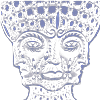
Comments
Still trying to connect, but without luck.
Curious as to why and if anyone else is having this problem?
1.14.4, being build 1239, probably still exhibits this seg fault.
I tried 1.14.4 myself in Windows 8 and connecting to an MP game worked normally.
It was just that I was getting the error about a missing graphic in one unstable. Then in the next build, it changed to a seg fault. I thought they were one and the same. Both of these builds were before the mentioned fix was committed.
Okay this is strange, now all of the sudden I can connect and spawn in game!
Nothing changed on this end. Has the server admin changed something? the dup or rate for example? ~ I'm able to connect to the DooM2 games hosted, although the timing (actually firing rate) is off. ~ strangely enough the movement seemed almost unchanged though.
The Ult-Doom server still does the same thing however, segmentation violation.
~ Although I noticed that the Ult-Doom server is running version 1.15.x though, so that maybe the reason here?
Could all this be due to a latency issue?, perhaps if the ping is over 100 or 200 or more, the client gets an segmentation violation? ~ I could see that happening!
If this is the case? Is there, or could there be a way that the client/connecting user might have an idea of the latency? ~ maybe as a feature request, said server with a high ping could show up in red or maybe a connection issue icon of sorts?
Or perhaps a round abouts latency # could be displayed somewhere between "Joinable" and "Players"?
This way the client would have a better idea as to why he/she gets a segmentation violation if trying to connect to a server on the other side of the world. Also maybe instead of a segmentation violation to the desktop, the client gets a soft error in-game? ~ Saying something to the nature of:?
"Error ~ Unreachable Server"
"Connect Anyway? - Yes | No"
If yes, try to connect, if it doesn't then loop the above question. ~ maybe after 3 times perhaps a segmentation violation?
If no, stay in game and try a different server.
Thanks
This new segfault might be related to differing builds between client and server; the MP information box only mentions the engine version of the server, not the build number. I get a segfault when trying to join Kuri Kai's 1.14.4 MP games with my 1.15 unstable build for instance.
A segmentation violation is a pretty rough exiting of the game though it seems.
Perhaps it should be an in-game error also like mentioned above?
~ where "Error Unreachable Server" could mean one of two things, client/server version mismatch or really poor latency?
Though I don't know if the new GUI has that feature yet.
The point being, that Dday may already have a bunch of the code there to read the servers build number.
Ah yeah I remember that, was a nice feature!
And true, the new UI is under development so I should consider that.
But at the same time It's probably good to talk about these things.
I'm sure they have a lot on their plate and this is no doubt one of the many they are aware of.
Thanks
I noticed the unstable servers wasn't working.
Dwango 5 is loaded using the -file option, not the -pwad option.
Try join it
Edit: the pwad thing when viewing the server shows you what wads the server has loaded so you can load the same.
Then I decided to play on the original WADs and here the problems began. The same problem that you have "Segmentation Violation". Most likely your problem. I uninstalled the port and set favorite 1.8.6, so I can not check if I'm right. But you can try to download the original images WADs and put them, and try to connect to servers dengine.net. It is possible that it will work.
A better - this version of Doomsday uninstall and clean all traces of the program. Then install the new version of Doomsday. Put it in the original WADs. Everything should work.
I want to change the settings: Level; Skill; Turn off the monsters, etc. I understand that all this is done from a command line window Shell?
All done, on instructions from WiKi. Created the file "autoexec.cfg" in which recorded my settings. But to apply this file on the command line, I could not!
Enter the command "-p some / path / autoexec.cfg" and then my config file will apply, but the command line with Shell typing the first characters "-p" writes that this parameter does not exist. It is possible that information on WiKi outdated and it is for older versions of the port Doomsday?
Please help. How can I change its configuration on the host server?
It turns out that I had to enter this command through Command Prompt from Windows?
This refers to any Command Line. But where it is not spoken.
http://dengine.net/dew/index.php?title= ... yer_server
When using the Shell to manage your Doomsday Server(s), the command line passed to the server is configured using the GUI. You can specify to parse your autoexec.cfg on the Advanced tab, under Options.
Why was it necessary to do all that hard when in port 1.8.6 all settings were in the multiplayer menu?
As I've already explained, using the Shell to set up a server is "necessary" because we are streamlining the architecture so that there is only one server and one client executable. Once we are able to spawn a server from the client then that UI will return. However because it is not at all "hard" to use the Shell, there is no immediate rush to replace that UI.
I'm sorry, but you would not be able to explain in more detail: To enter this code? -p some/path/autoexec.cfg
I still can not understand what is the "Command Line" in port Doomsday? Thanks for the answer.
Look, I'm not doing this right?
Wikipedia has a full description of what a command line interface is.
The strange thing is that if I dial any Shell console komaandu, for example server-game-skill 4, then all at once triggered. Another way is to edit the file from a folder game.cfg server-runtime, which is also not very comfortable. I thing that if I ask the game options, then they should appear exactly on the Master Server and work.
In general the whole system extremely convenient. Especially if you remember very convenient system server configuration of the interface port 1.8.6. I would hope that the same interface will appear in new versions of Doomsday.
I tried, but still could not use his list configuration autoexec.cfg. This Shell 've already registered my settings, and therefore most likely have to create a new server, and record the new setting for him. It will be necessary to inscribe the new server name and a new password of public. I decided not to do it, because I'm not sure what will work, besides me that is tired. It's a real pain in the ass.
I found a simple way: In the "App Data" folder is located - "Deng Team" in it, at the end of the file "game.cfg". This file contains all of the current configuration of the server is what you need. I just created a shortcut to it on my desktop, and simply edit the settings in this file. The second way - is to enter commands in Shell console to change the config.