Multiple particle gens for the same Flat/ID? not possible?
So I've tried to duplicate a generator for the Slime01-03 Flat.
I tried the Extra | Group flags and other things.
I don't seem able to create multiple generators for the same Flat/Texture/Id?
Seems like assigning a generator with a Flat would simply disregard any further generators and neglect them.
Well here is the code
Is there maybe another way to create multiple gens for one flat?
Surprisingly enough it works with Map ID's - not with flats.
Another method tried is creating an unique generator for each frame of an animated Flat (I.e. Nukage1 generator#1, Nukage2 generator#2) wouldn't work as well.
I'm sort of depending on it for my new ambient sound pack. I would need a second generator with a small spawn rate to create the sounds and varied effects.
I tried the Extra | Group flags and other things.
I don't seem able to create multiple generators for the same Flat/Texture/Id?
Seems like assigning a generator with a Flat would simply disregard any further generators and neglect them.
Well here is the code
#NUKAGE GEN
Generator {
Flat = "NUKAGE1"
Flags = blend | static | floor | group
Speed = .05
Speed rnd = .99
Vector { 0 0 1 };
Spawn age = -1
Max age = -1
Particles = 75
Spawn rate = 1
#Vector rnd = .5
Presim = 70;
Distance = 640;
Stage { Type= tex29 Radius= 1 Radius rnd = .3 Color { .4 1 .3 .5 } Tics= 105 Rnd= .5}
Stage { Type= tex28 Radius= 10 Radius rnd = .7 Color { .9 1 .8 1 } Tics= 12 Rnd= .1 sound= "bubble" volume= .4}
Stage { Type= tex28 Flags= bright Radius= 14 Radius rnd = .2 Color { 1 1 1 .3 } Tics= 5}
}
Copy Generator { Flat = "NUKAGE2" }
Copy Generator { Flat = "NUKAGE3" }
[b]--->Duplicating that would not do anything[/b]
#NUKAGE GEN
Generator {
Flat = "NUKAGE1"
Flags = blend | static | floor | group
Speed = .05
Speed rnd = .99
Vector { 0 0 1 };
Spawn age = -1
Max age = -1
Particles = 75
Spawn rate = 1
#Vector rnd = .5
Presim = 70;
Distance = 640;
Stage { Type= tex29 Radius= 1 Radius rnd = .3 Color { .4 1 .3 .5 } Tics= 105 Rnd= .5}
Stage { Type= tex28 Radius= 10 Radius rnd = .7 Color { .9 1 .8 1 } Tics= 12 Rnd= .1 sound= "bubble" volume= .4}
Stage { Type= tex28 Flags= bright Radius= 14 Radius rnd = .2 Color { 1 1 1 .3 } Tics= 5}
}
Copy Generator { Flat = "NUKAGE2" }
Copy Generator { Flat = "NUKAGE3" }
Is there maybe another way to create multiple gens for one flat?
Surprisingly enough it works with Map ID's - not with flats.
Another method tried is creating an unique generator for each frame of an animated Flat (I.e. Nukage1 generator#1, Nukage2 generator#2) wouldn't work as well.
I'm sort of depending on it for my new ambient sound pack. I would need a second generator with a small spawn rate to create the sounds and varied effects.

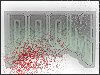
Comments
Defining an empty stage actually makes a particle die and allows an alternate setup. I seem to have missed that little info in the Particle generator examples
Setting up more than one alternate "states" would however be very helpful to further refine effects, and especially their sounds!